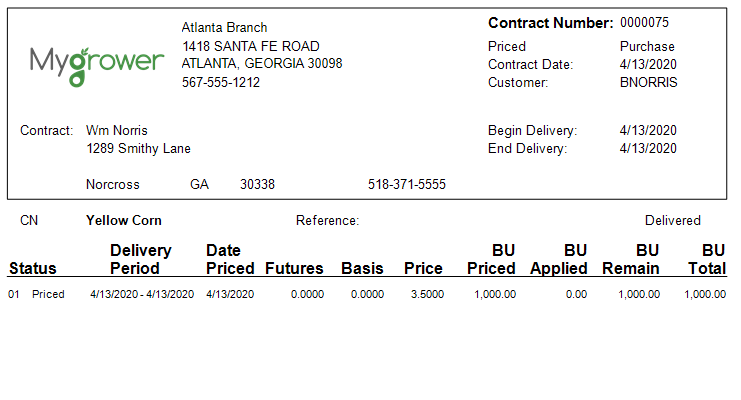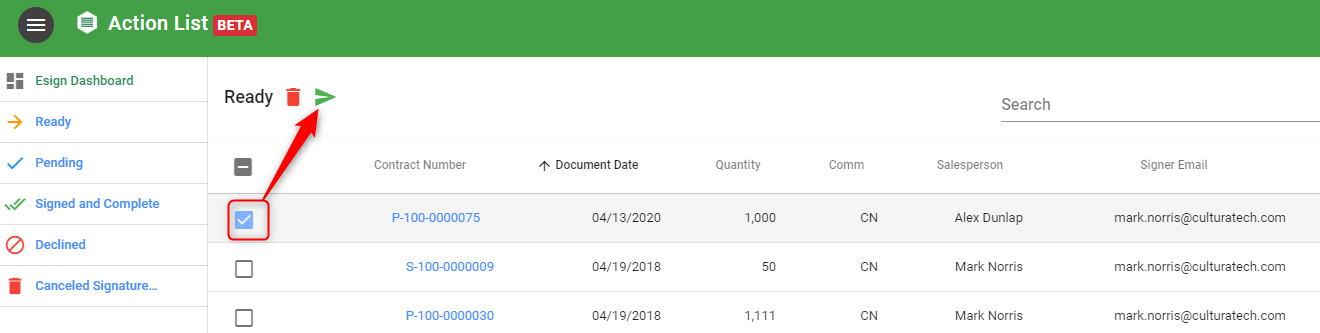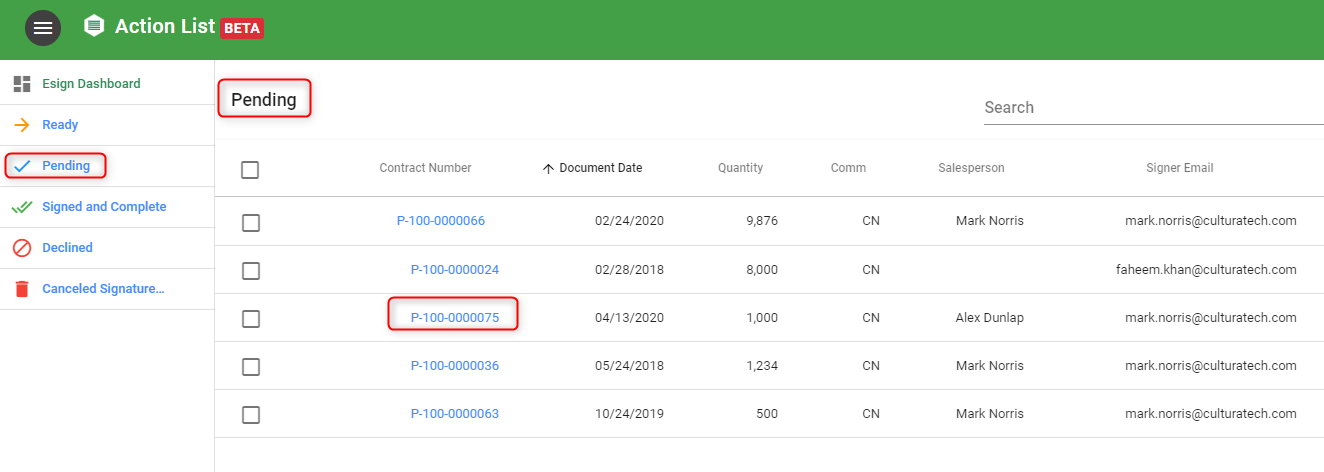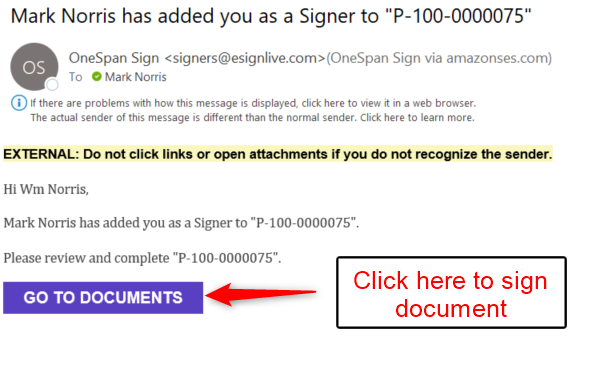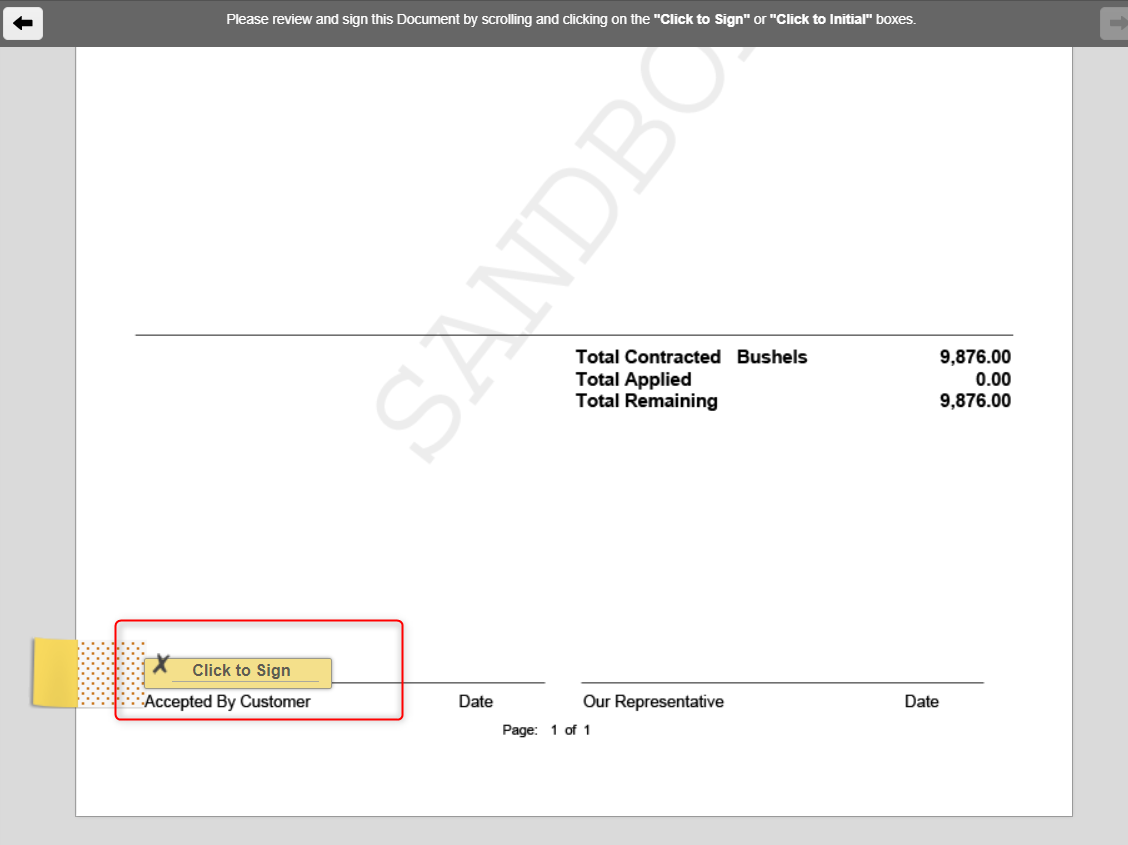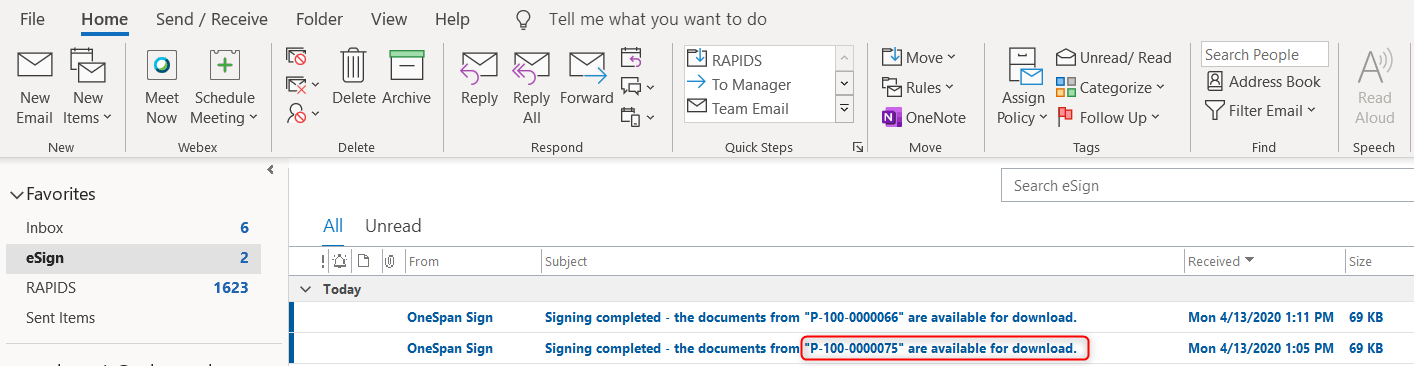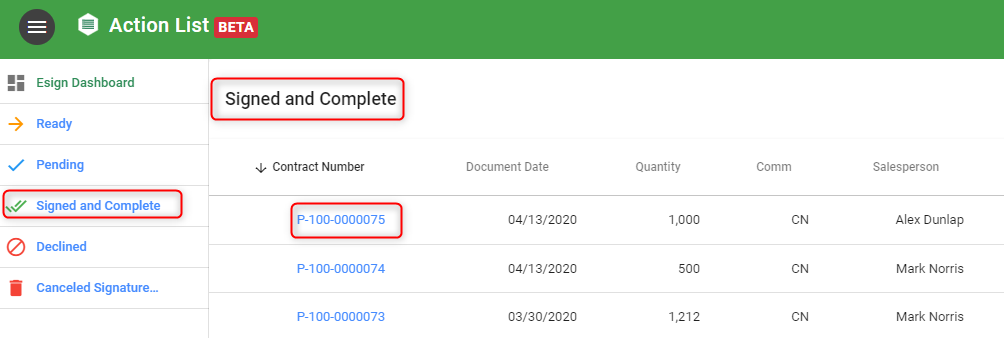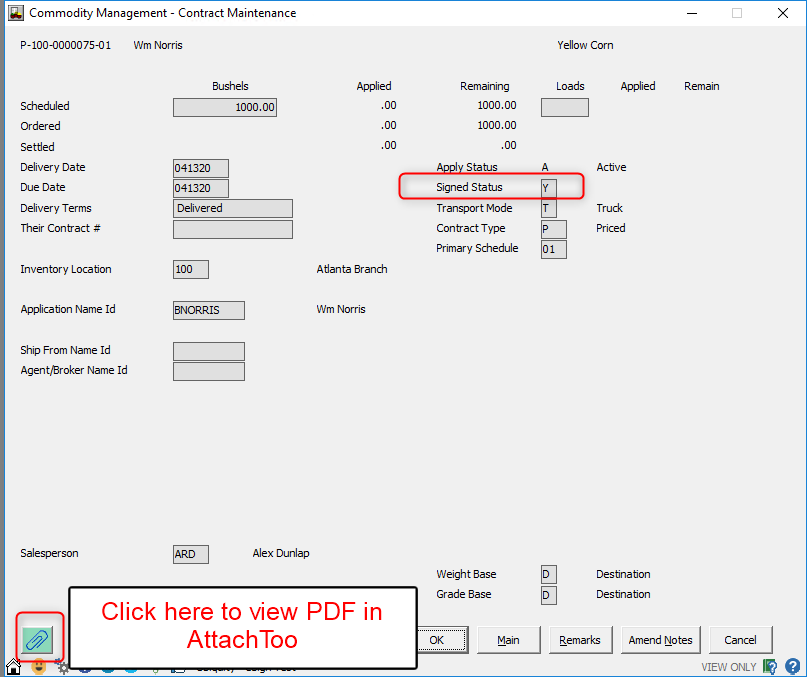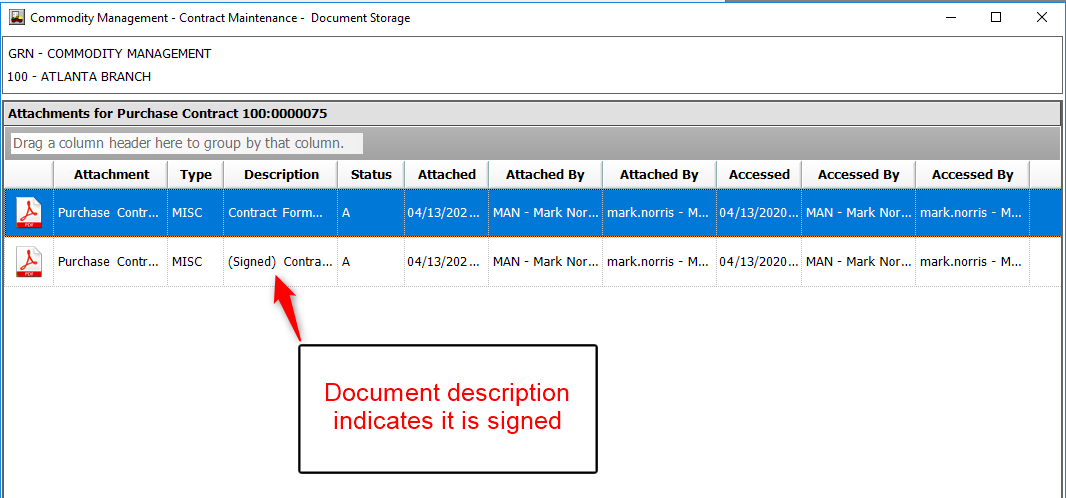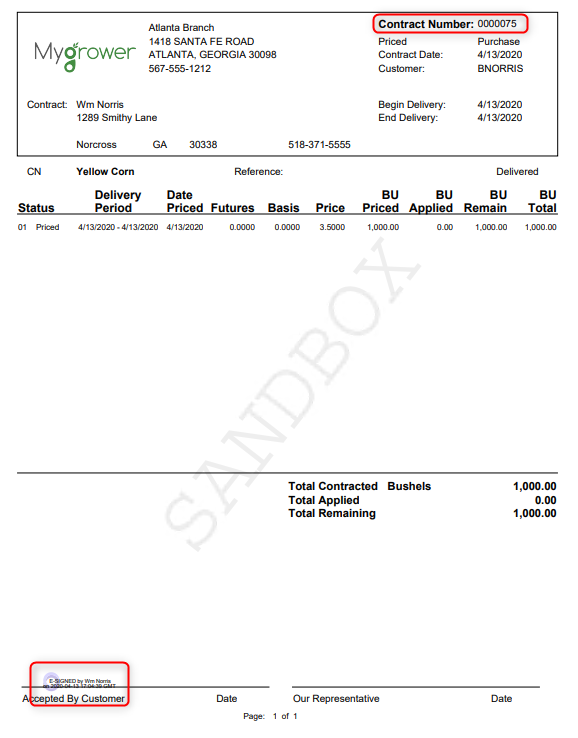...
- Create contract in AGRIS
- Print contract to screen - automatically saves to AttachToo
- View Unsigned Contract in AttachToo
- View contract in Actionlist & Send contract for Signature Email (Clicking on Green Arrow)
- Document flows from Ready to Pending as the email is sent to counter party that contract is ready party for their review and signature
- Signing of the contract by counter party
- Download contract abilitysignature
- Counter Party receives email for signature
- Customer signs contract electronically:
- Customer accepts terms
- Customer signs document
- Counter party receives email with link to download document (also sent to sender)
- In Actionlist, the document flows from Pending to Signed & Complete
- Automatically updates contract status to "Y" in AGRIS
- Automatically save saves signed copy in AttachToo
Please contact your Greenstone Relationship Manager for more information, including how you can get this feature.
...