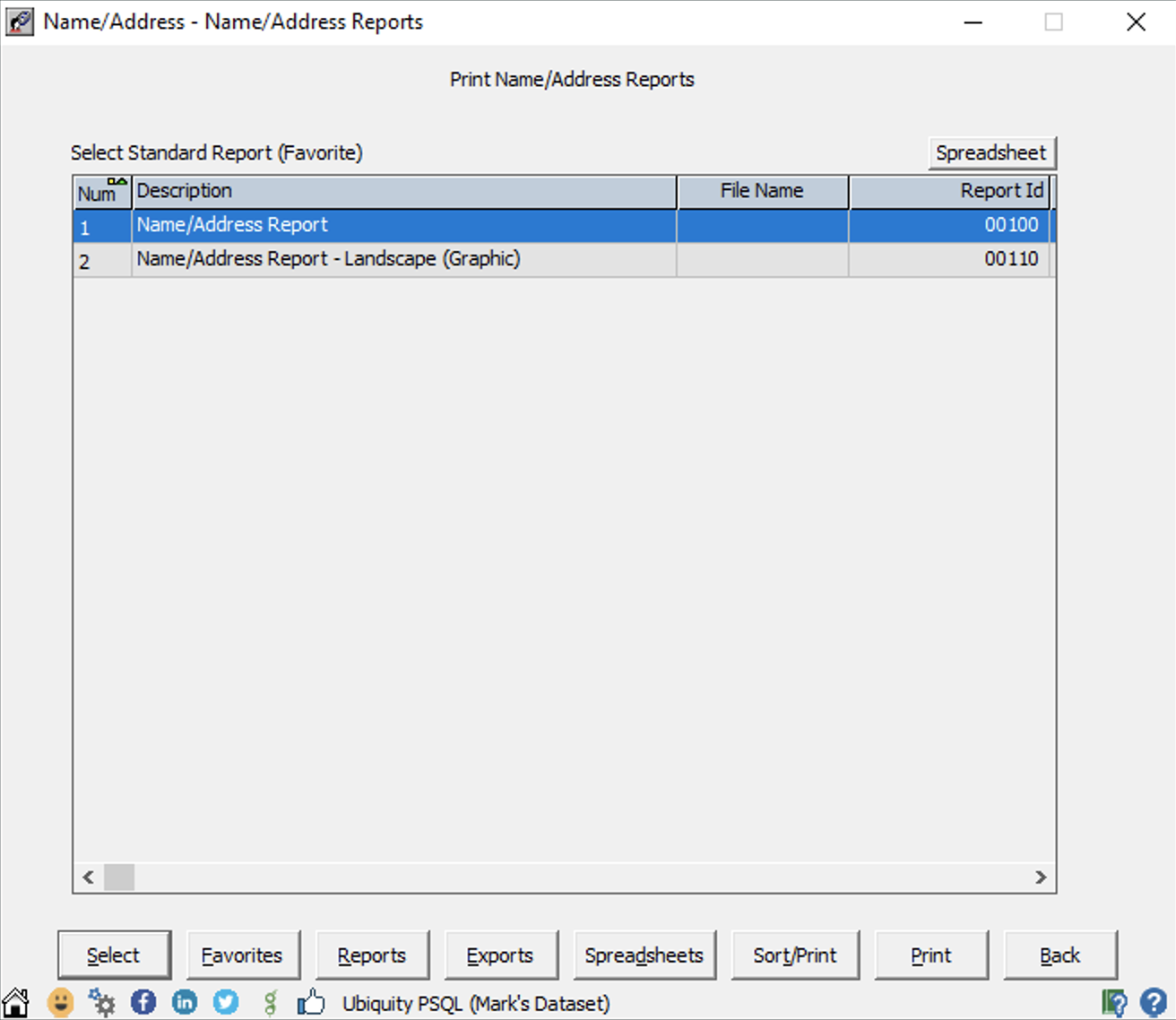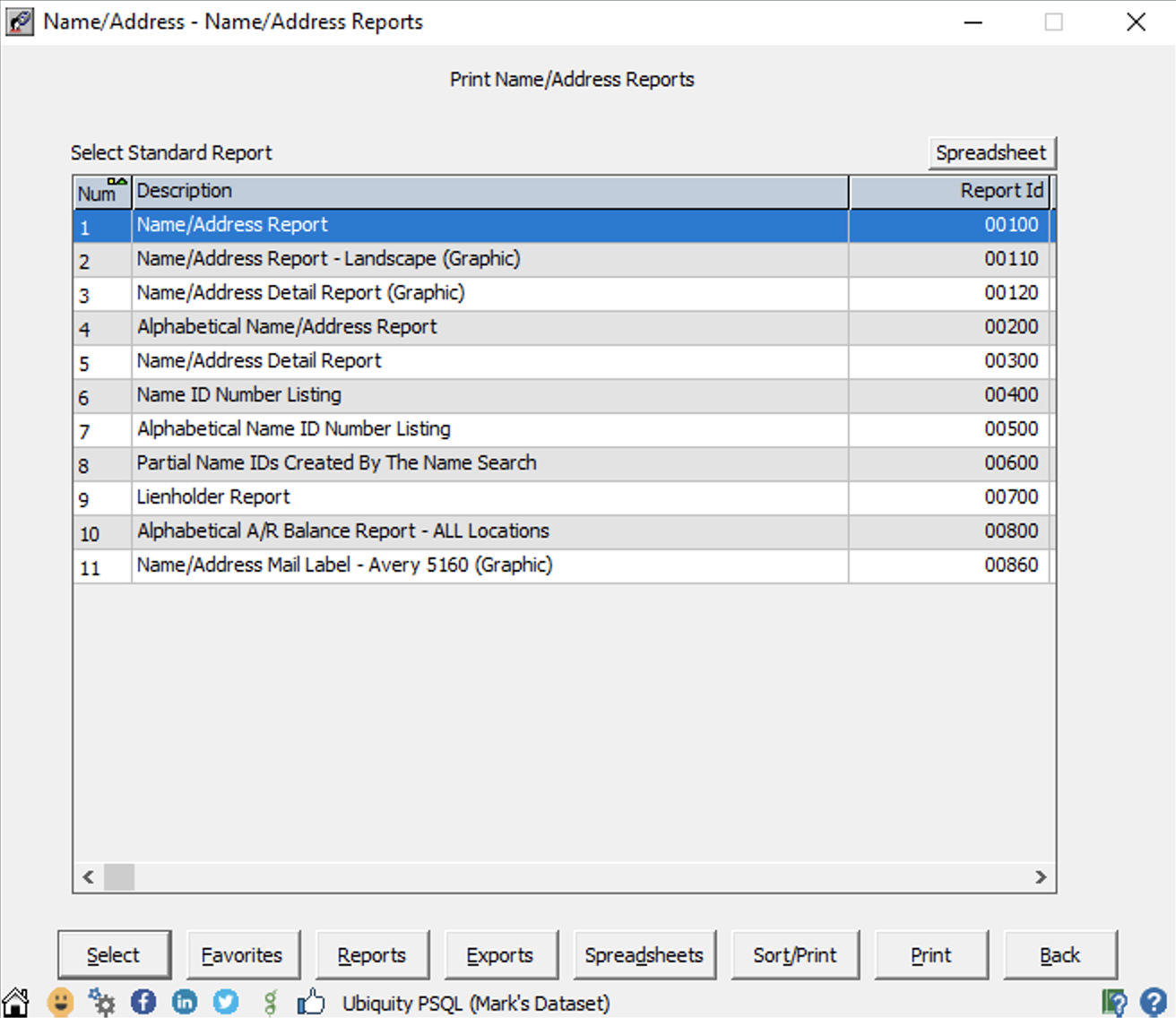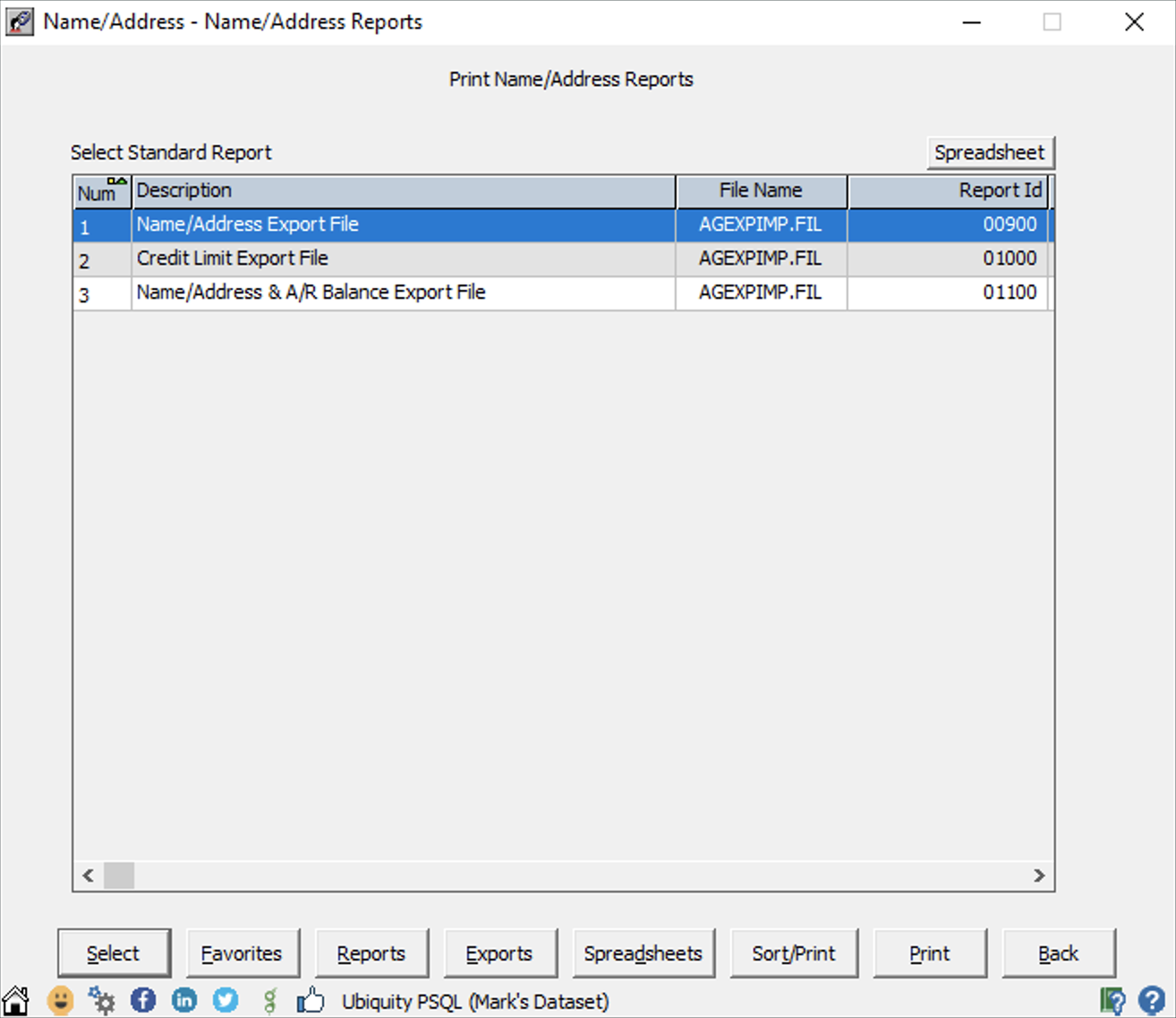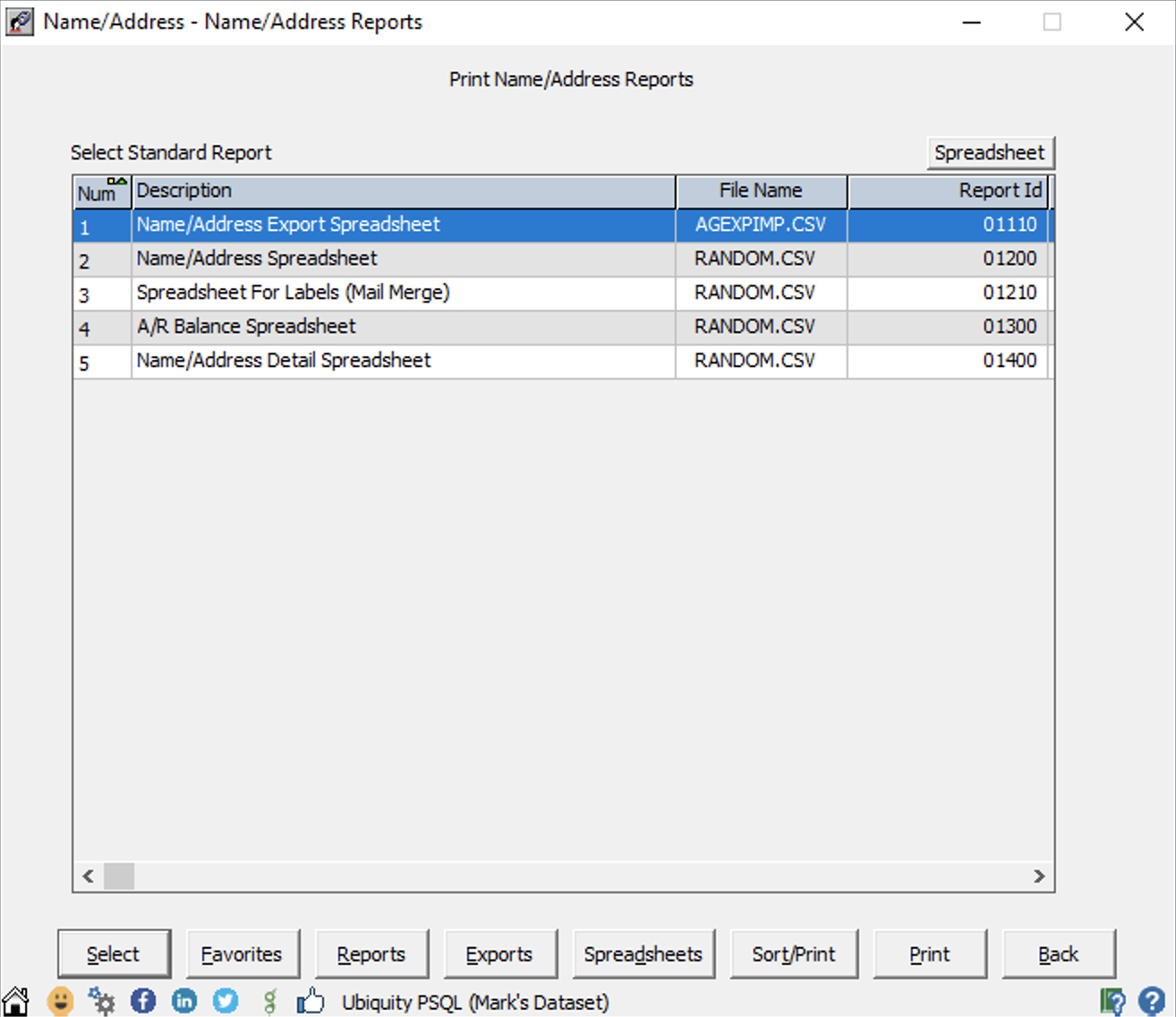...
# | Description |
|---|---|
1. | Go to NAM > Reports Manager > Name Address Reports > Print Name/Address Reports If favorite reports are set up, the main page will only display your Favorite reports. |
2. | Click Reports to only view reports. (This list will also include Favorites if any were selected) |
3. | Click Exports to only view export reports. (This list will also include Favorites if any were selected) |
4. | Click Spreadsheets to only view spreadsheet reports. (This list will also include Favorites if any were selected) Be aware that once you create Favorites, the only way to see all Report, Exports and Spreadsheets on one screen will be to remove your Favorites. |
Related content
| Page Tree | ||
|---|---|---|
|