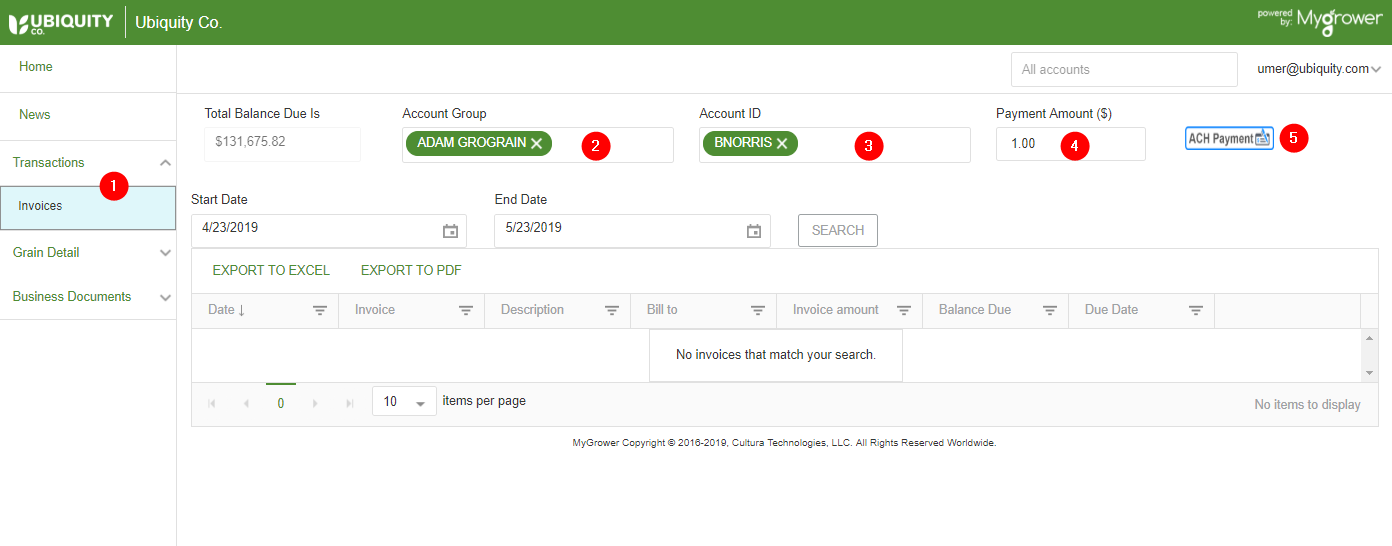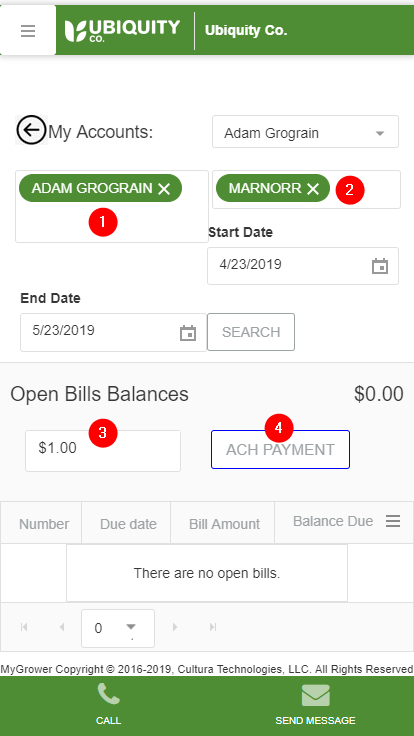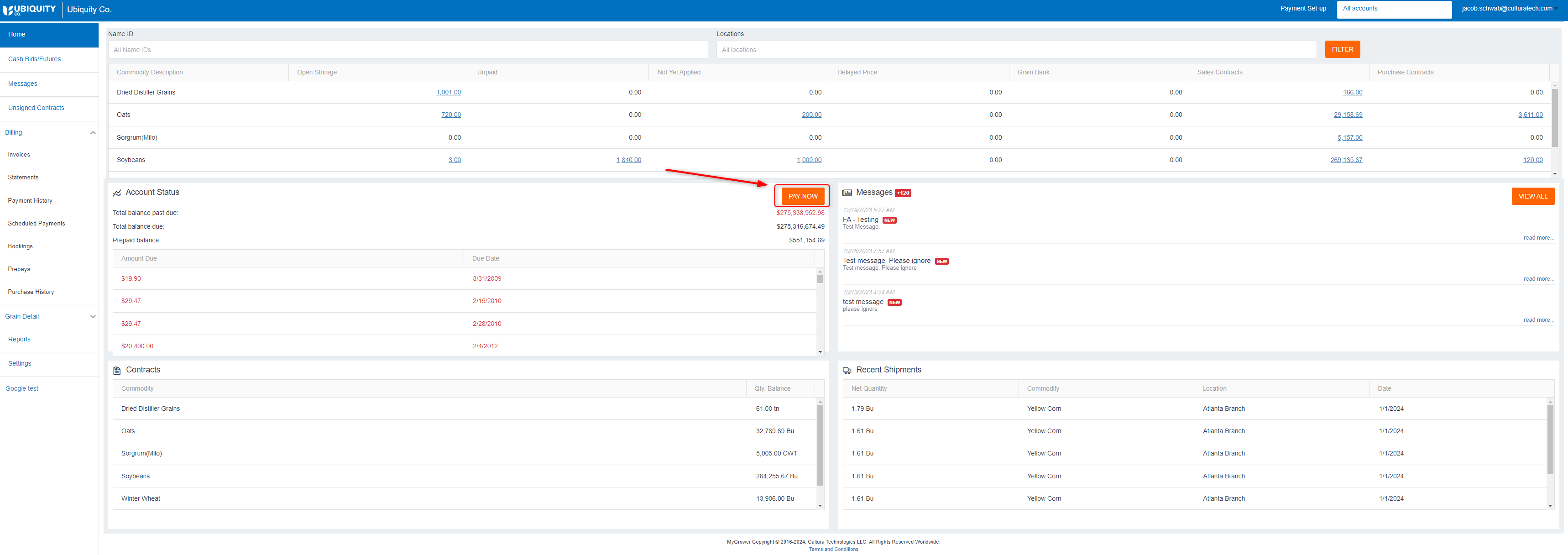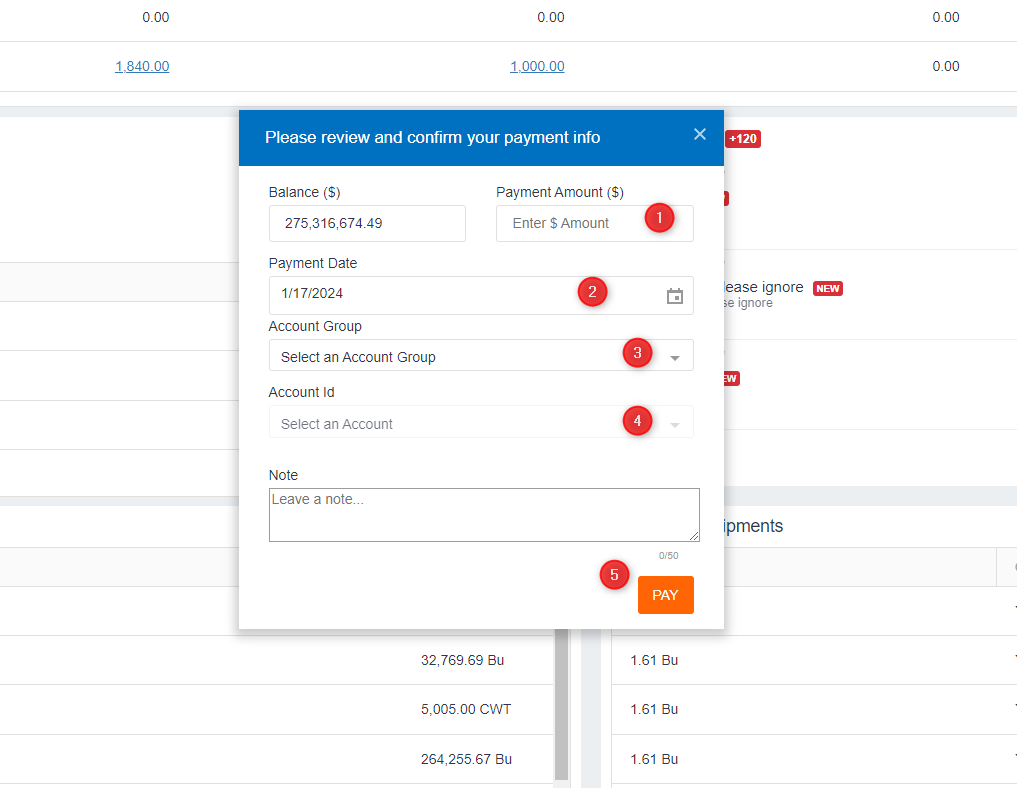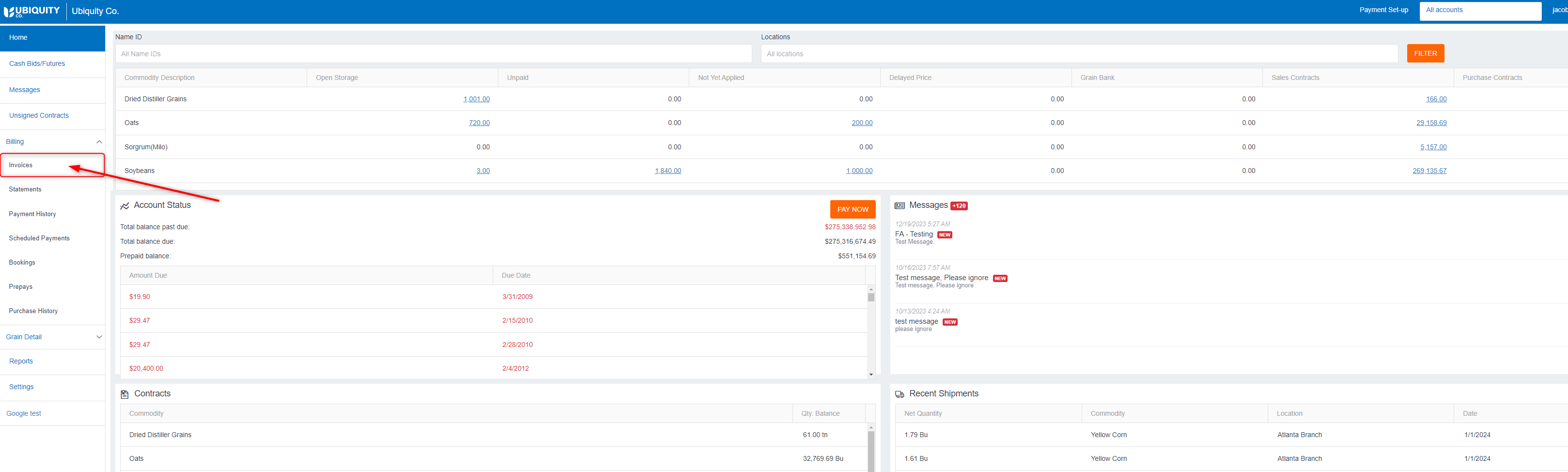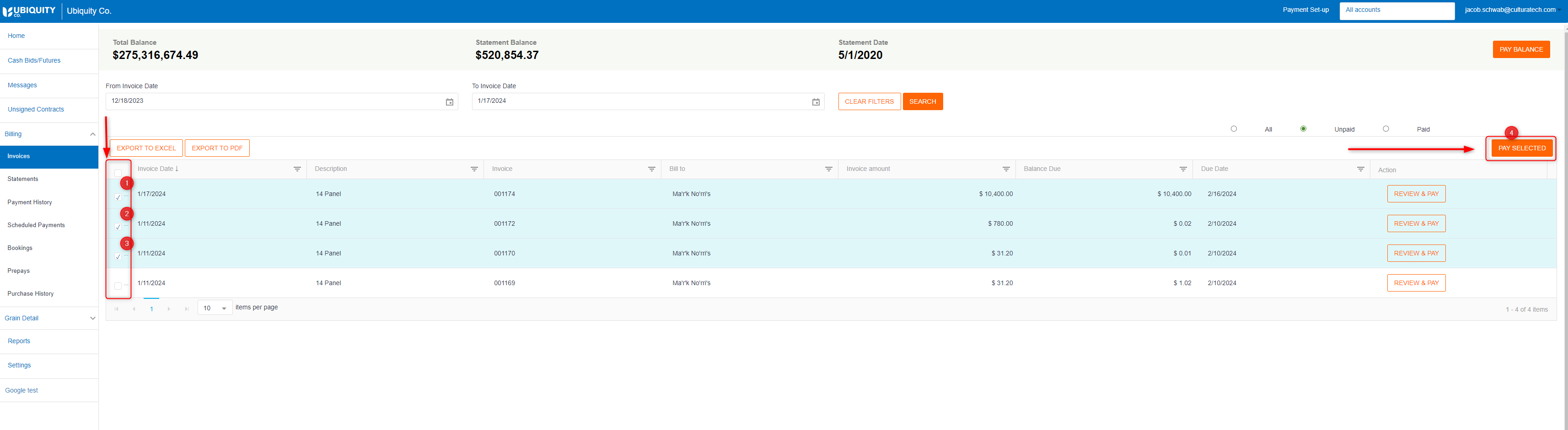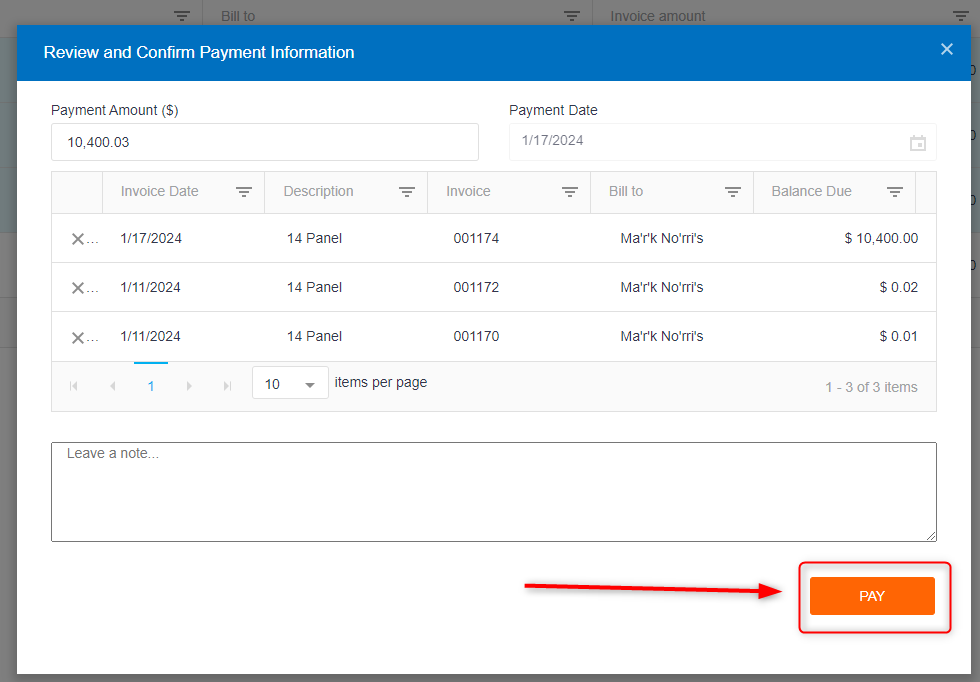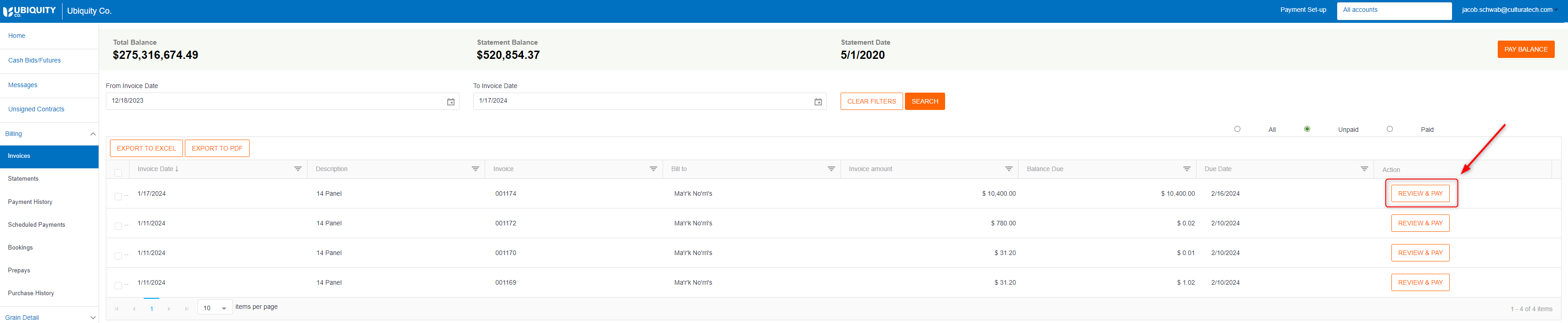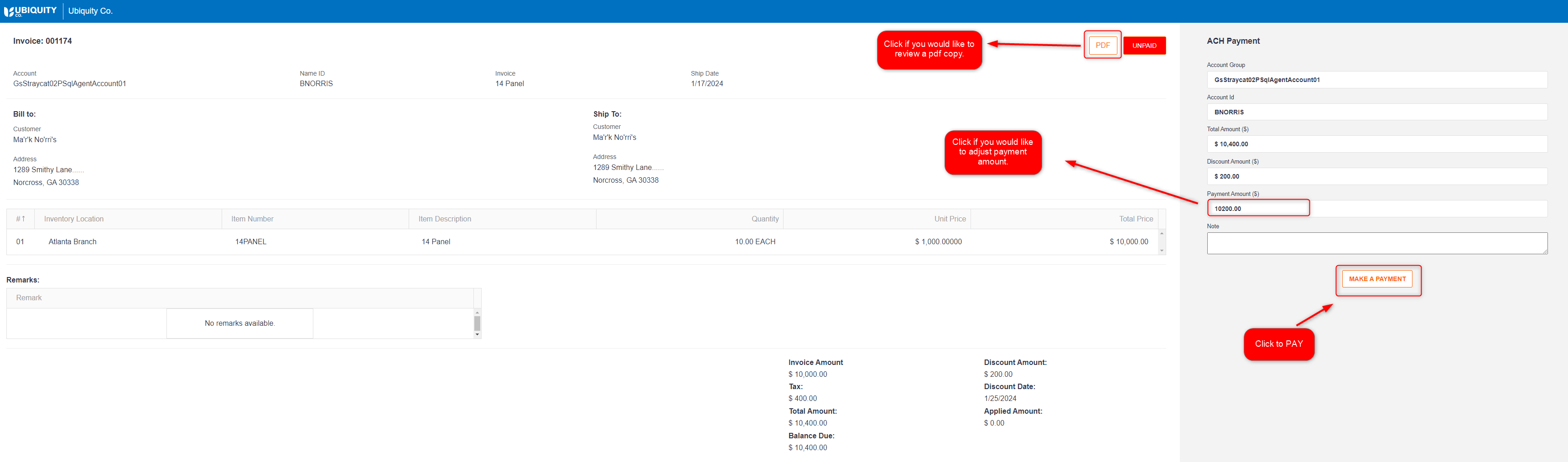In MyGrower desktop portal:
Click Transactions, then Invoices.How to make a payment against your balance.
Click PAY NOW.
- Enter payment Amount
- Select Payment Date. (You can schedule a future date in which payment will process)
- Select an Account Group.
- Select an Account ID.
- Enter payment Amount.
- Click ACH Payment Button.
In MyGrower Mobile App:
Click on Open Bill Balances.
- Select an Account Group.
- Select an Account ID.
- Enter payment Amount.
- Click ACH Payment Button.
- Click PAY
How to make a payment on multiple Invoices at one time.
- Click on Invoices
- Click the open check box on each individual line of invoice you would like to play
- Click the "Pay Selected" button on right side of page
- Review selections
- Click "PAY".
How to make a payment on a single Invoice.
- Click on Invoices
- Click REVIEW & PAY on invoice you would like to play
- Click Make Payment when you are ready to submit payment.
\
More How-To's:
| Child pages (Children Display) | ||
|---|---|---|
|