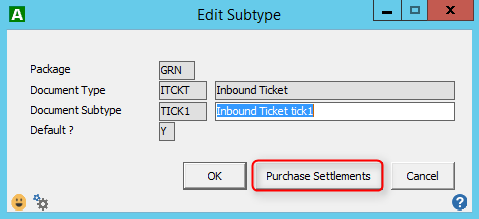...
| Edit Subtype | Print with Purchase Settlement Forms |
|---|---|
The Print with Purchase/Sales Settlement Forms screen lets you set preferences by name id type and by location/commodity pairs. Select a name id type or location/commodity to change the print selection. To simplify the setup process there are two additional fields on the location/commodity dialog that allow the user to apply the change to all locations for a given commodity and all commodities for a given location at once. By default, all values are N so only the settlement form itself will be printed. The valid settings for Name Id Type are Y and N. The valid selections for Location-Commodity pairs are Y, N, and blank. Y means print the most recently attached document of this subtype with the settlement form. N means do not print any attached document of this subtype with the settlement form. Blank means that the Name/Address setup controls the printing of attached documents of this subtype.
...