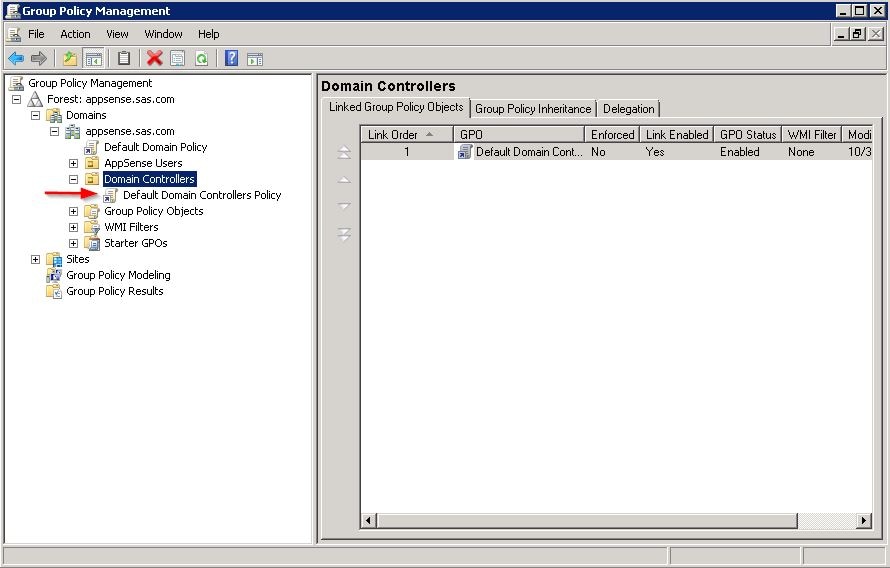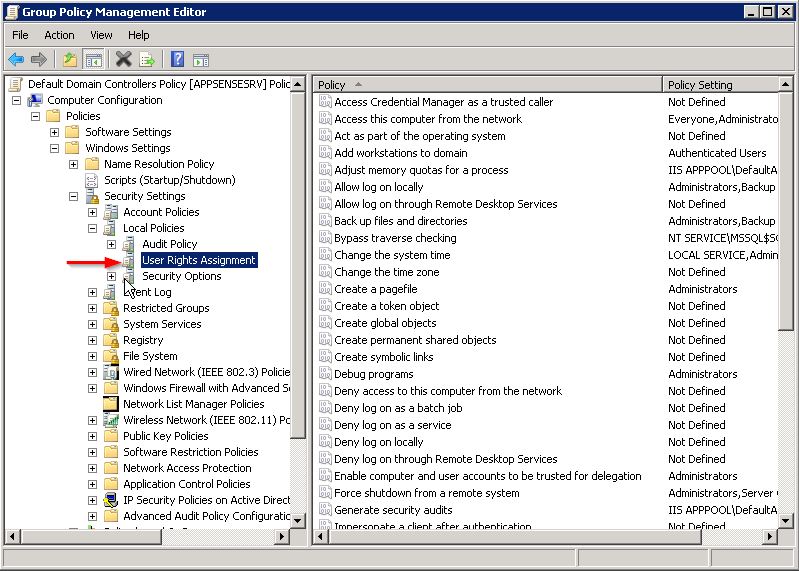...
- Logged in to the server as a Domain Administrator
- Start ► Adminstrative Tools ► Group Policy Management
- Click to expand Forest and Domains, and then expand your domain name.
- Expand Domain Controllers.
- Right-click Default Domain Controllers Policy and select Edit.
- In the Group Policy Management Editor dialog box, under Computer Configuration, expand Policies, Windows Settings, Security Settings, and Local Policies, and then click User Rights Assignment.
- Double-click Log on as a batch job permissions and add your users or groups.
| Info |
|---|
Related Articles:
| Filter by label (Content by label)pagetree | |||||||||||||||||||
|---|---|---|---|---|---|---|---|---|---|---|---|---|---|---|---|---|---|---|---|
|
| Page Properties | ||
|---|---|---|
| ||
|
...