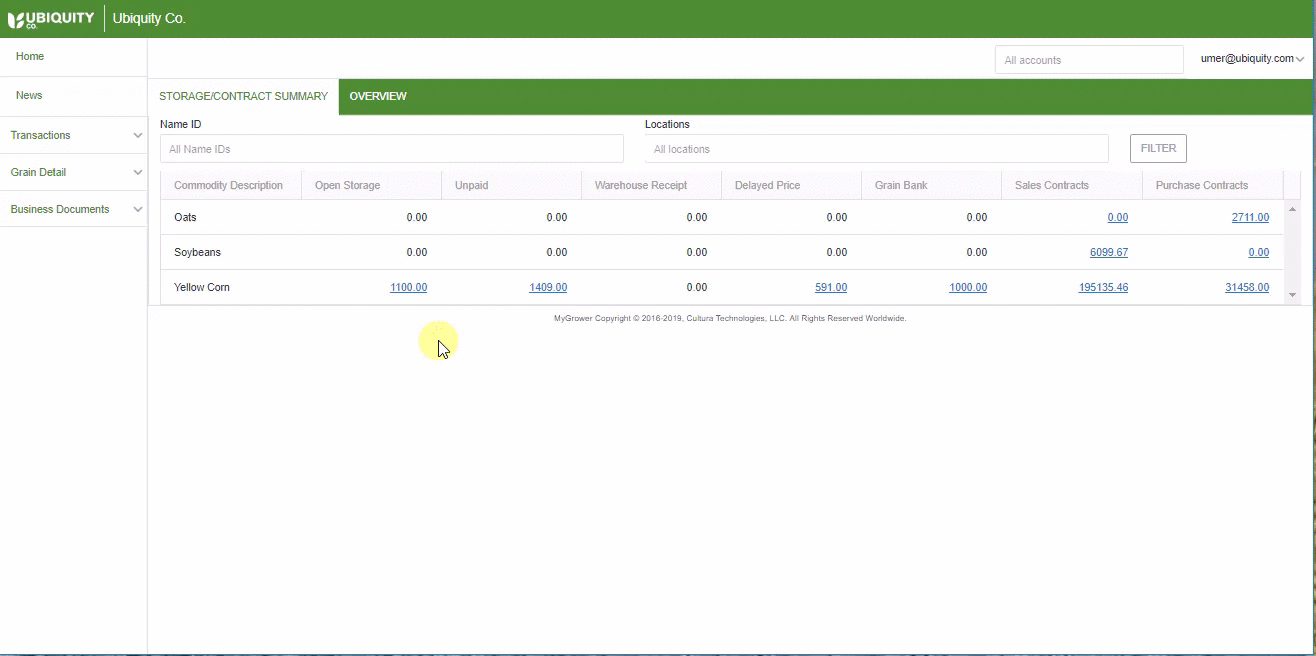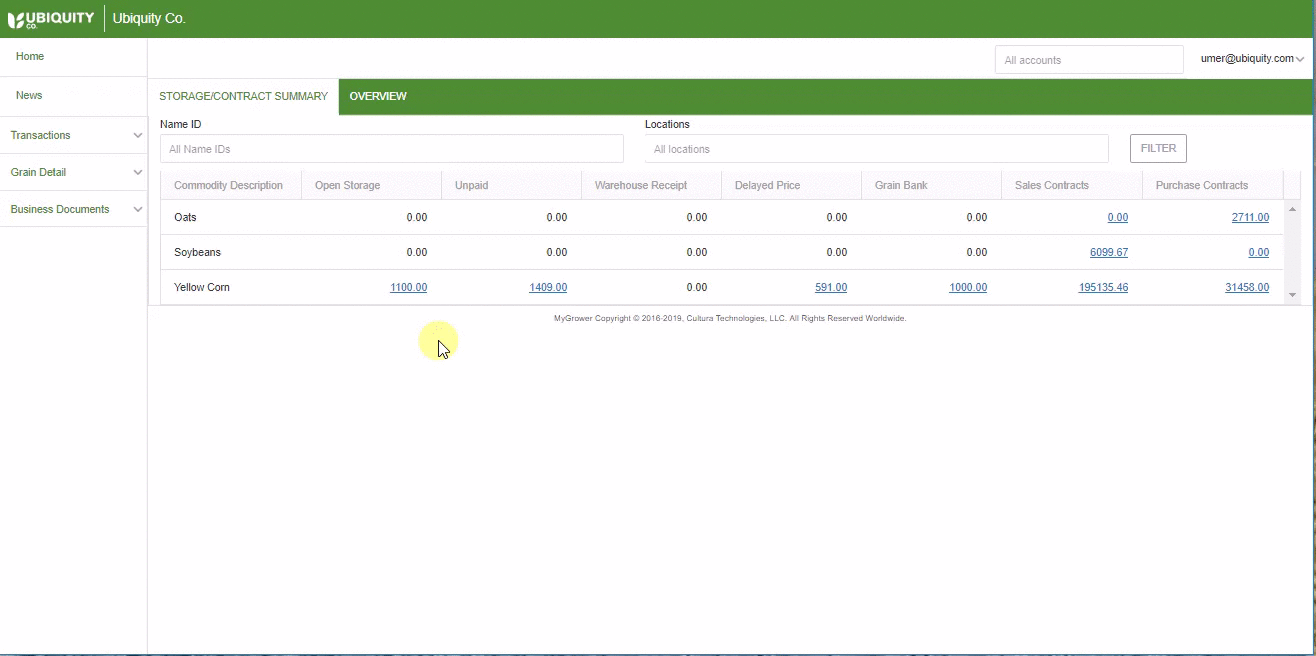Log-in.
Click on Transactions from the left hand menu, then click Invoices.
By default, the screen will show you the past 30 days, but you could change the date range.
You can click the View button for the full details, and if you choose to, you could print the invoice.
Watch the short clip below to see how
...
: