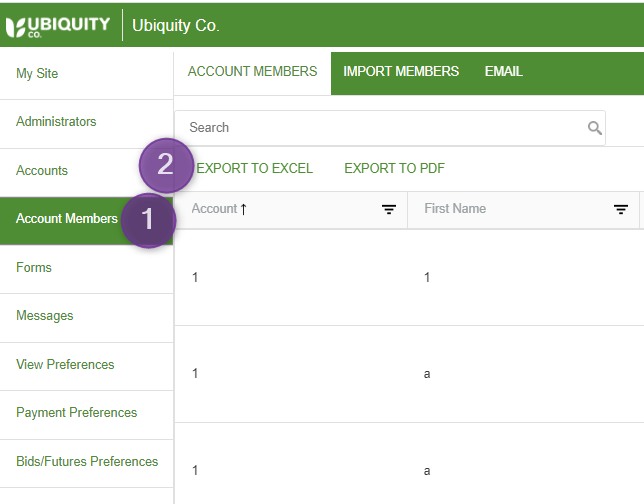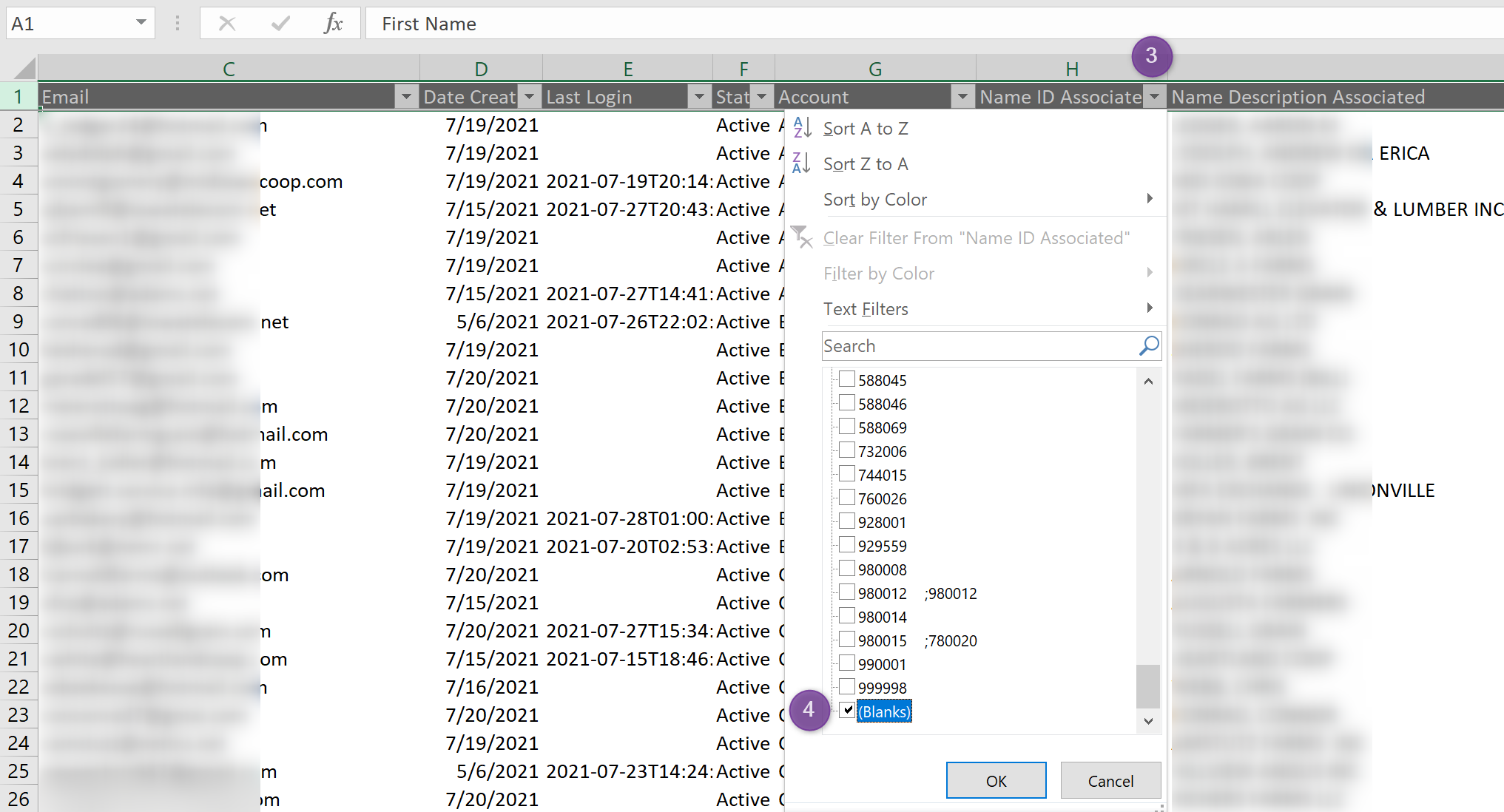...
- As an Administrator, click on the Account Members tab on the left,
- Click on the EXPORT TO EXCEL button. See the screenshot example below.
- In the Excel spreadsheet, filter the on the Name ID Associated column H. Unselect all of the numbers.
- Select Blanks and press the OK button. See the screenshot example below.
- Add any missing Name IDs that should be associated. See XXX See https://culturatech.atlassian.net/wiki/x/C4AOYQ for more information.