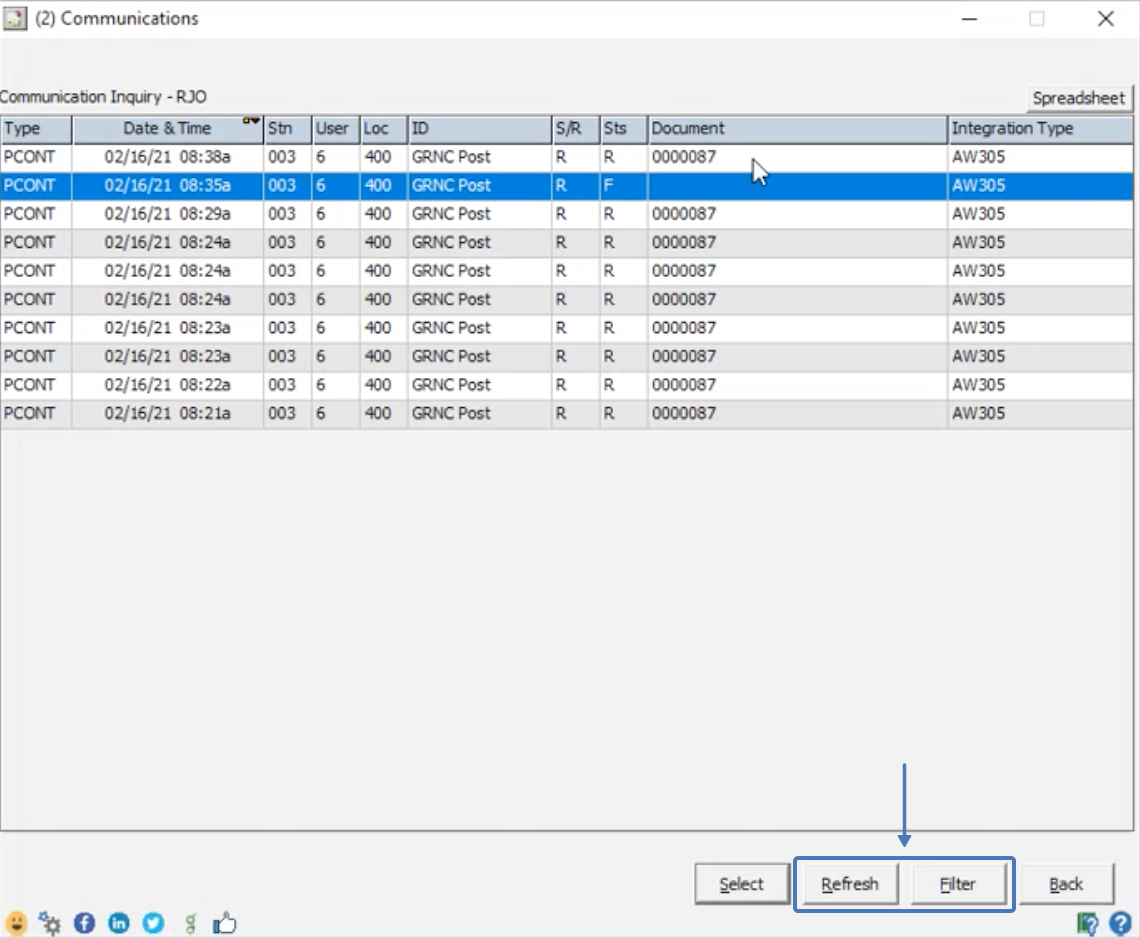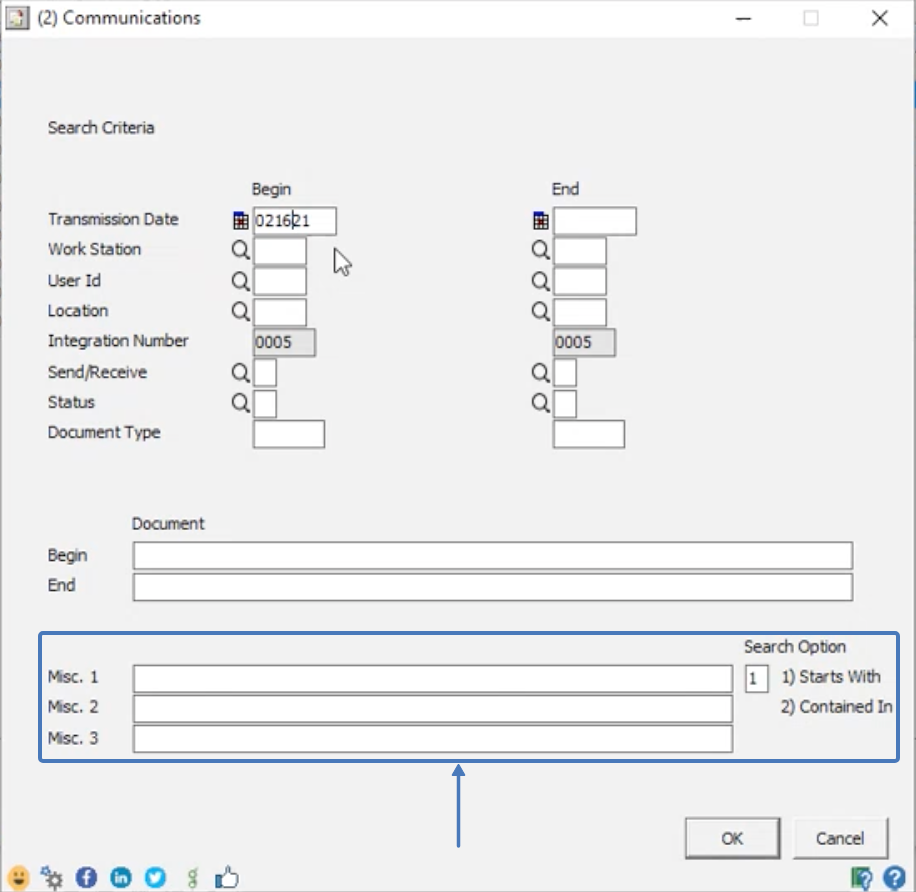Benefits
Minimize time and effort to view and research transactions in the CFT Communication inquiry.
Description
The new Refresh button and Filter option will help you quickly refresh and filter down the communication inquiries list.
Usage
1. | In AGRIS go to, CFT > Communications > AGRIS Web Service > Communication Inquiry > RJO. A list of Communication Inquiries will appear. |
2. | At the bottom of the Communications window you will see 4 buttons:
|
3. | Ex: Refresh button. |
4. | Ex: New Filter options. For the RJO Integration: Misc. 1 field - is typically used to display the Rejection messages. Misc. 3 field - is used to show the Hrvyst contract number. By entering the Hrvyst contract number in Misc. 3, the communications inquiry will be filtered to show only the related transactions for that particular contract. |
Related content
| Page Tree | ||
|---|---|---|
|