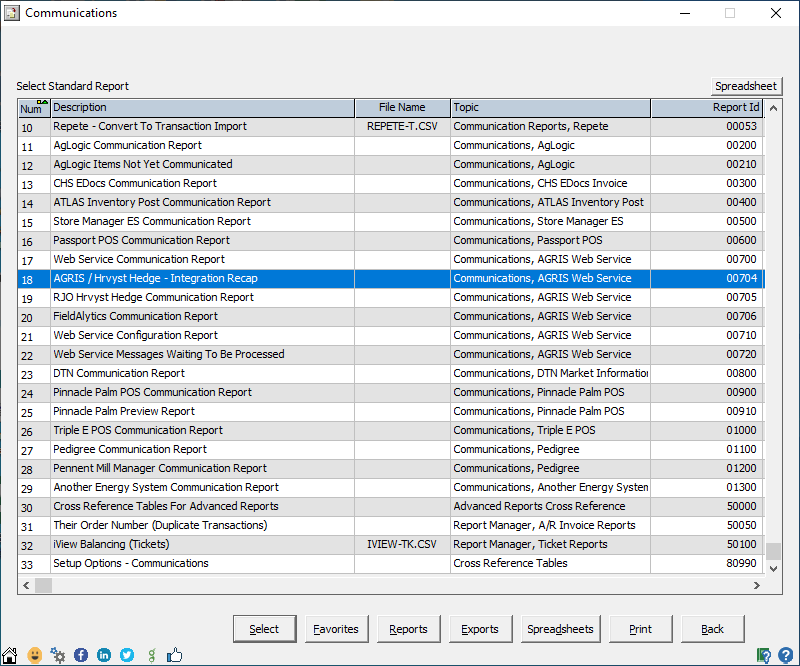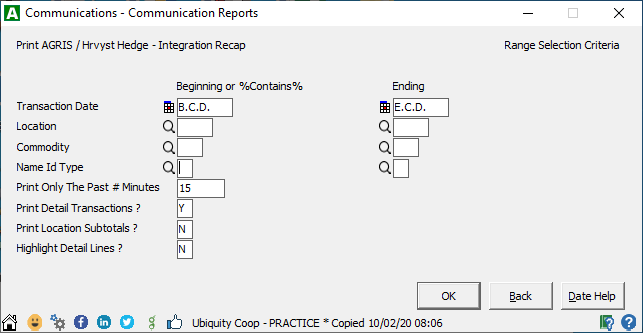...
This reporting capability will help monitor data, like integrations with RJO Hrvyst. It will provide the ability to notify stakeholders when CFT Service Monitoring isn't able to push Spot Contracts & Contract Over- and Under-fills to the Greenstone Datahub.
Usage
...
1. | In AGRIS, go to CFT > Communications Reports > Print Standard Reports. |
2. | A new standard report is available to show the AGRIS / Hrvyst Hedge Recap. |
...
This report, as well as almost all of the reports in the system, can be |
...
set up to be automatically emailed. See Maintenance, Email Reports Maintenance menu option. Now, it is up to the details of the report to decide whether or not an email should be sent. Prior to this enhancement, every time the report is processed and it is set up to be emailed, then it will be emailed. |
...
If there are no issues or rejections found on the report, then the email will not be sent. |
...
3. | Notice below, the “Print Only The Past # Minutes” input field below. This example shows that the report is going to look only at the past 15 minutes of transactions to determine if there is anything that needs to be communicated. This is designed to work in conjunction with your recurring report stream to process this report. If you set up a report stream to process every 15 minutes, and this report is looking at only the past 15 minutes of transactions, then you will get an email whenever a rejection or unsuccessful transaction occurs. You could set this to be every 5 minutes, every 60 minutes, or any time period that makes sense to you. This enhancement prevents you from getting a new email every 15 minutes to show the contents of the |
...
report. Now it will send the email ONLY when there is an issue to be communicated. |
...
Related content
| Page Tree | ||
|---|---|---|
|