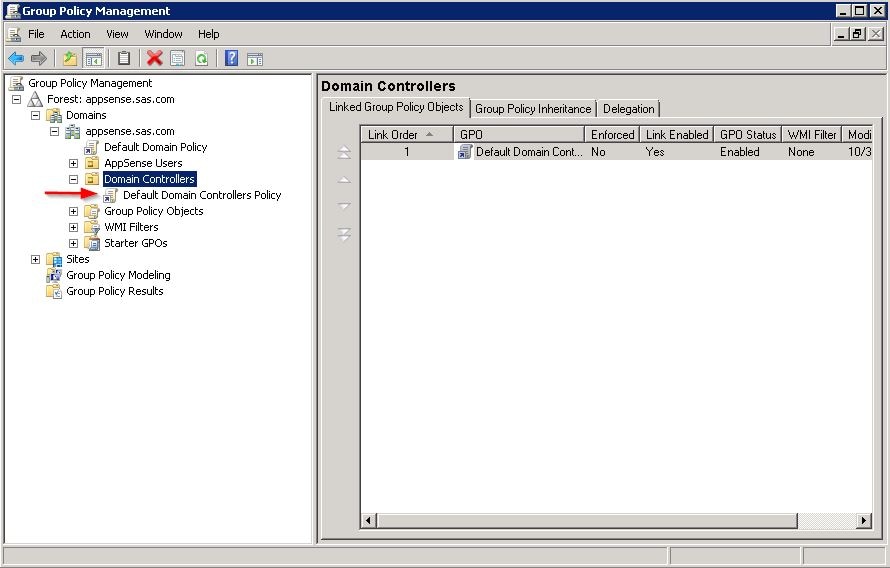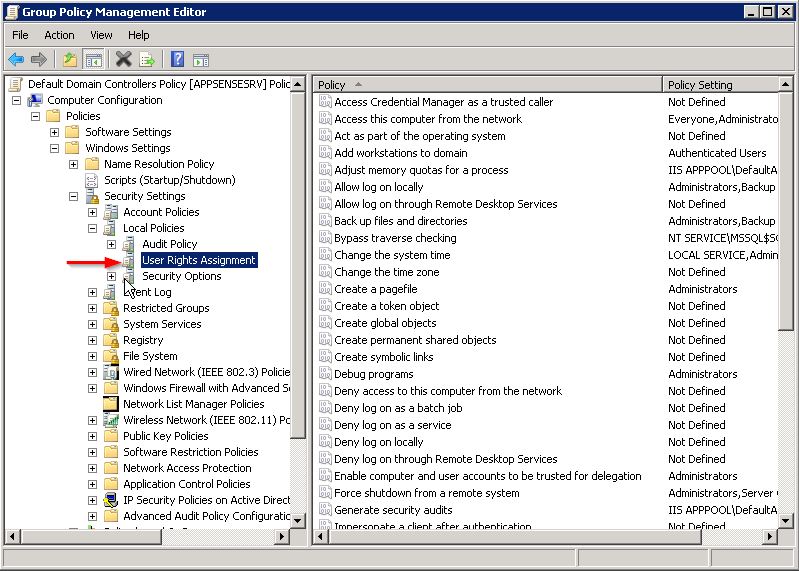Users would start encountering BASIC #-2147467238 (AgrisInterfaces:clsBusinessInterface:ENV_MsgRouter) Automation error The server process could not be started because the configured identity is incorrect. Check the username and password. The Identity being used on the AGRIS COM+ Applications was failing every day. To temporarily correct the issue the Identity had to be set again using the same domain user and password as was previously set. Eventually it was determined that the domain user being used for the Identity didn't have Log On As A Batch Job permissions. This was determined by running the command gpresult /h c:\temp\gpresult.html and then reviewing the html file to see what users were added to Log On As A Batch Job and Deny Log On As A Batch Job. See http://support.sas.com/kb/54/638.html for details on where these settings are found and how to set them on a Domain by using the Group Policy Management Editor.
|