Apple has a unique way of identifying the default email and in certain devices (Example IOS 11) the setting of the default email client is not as easy as one setting and requires you to set the default for multiple email systems.
Create a step-by-step guide:
Go to your phone settings and click on Mail.
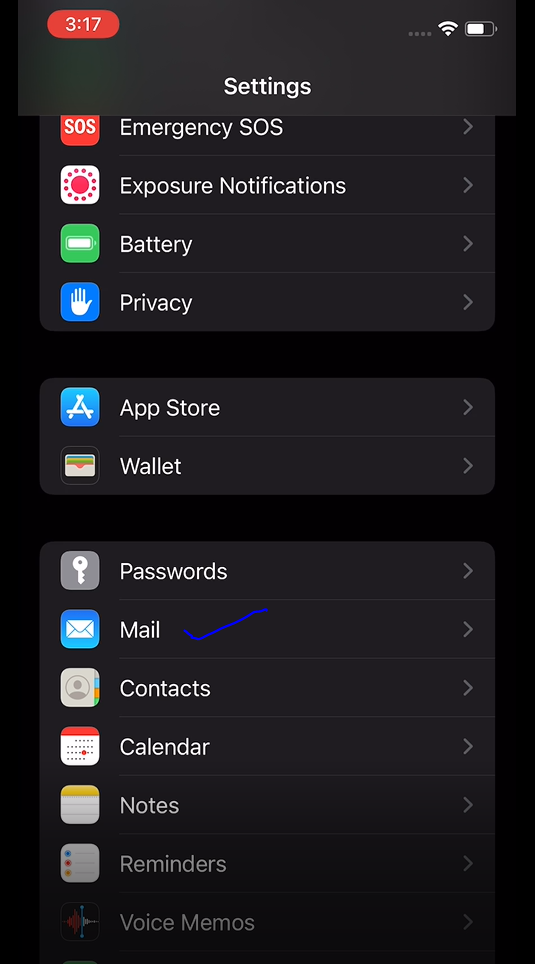
Go to Accounts:
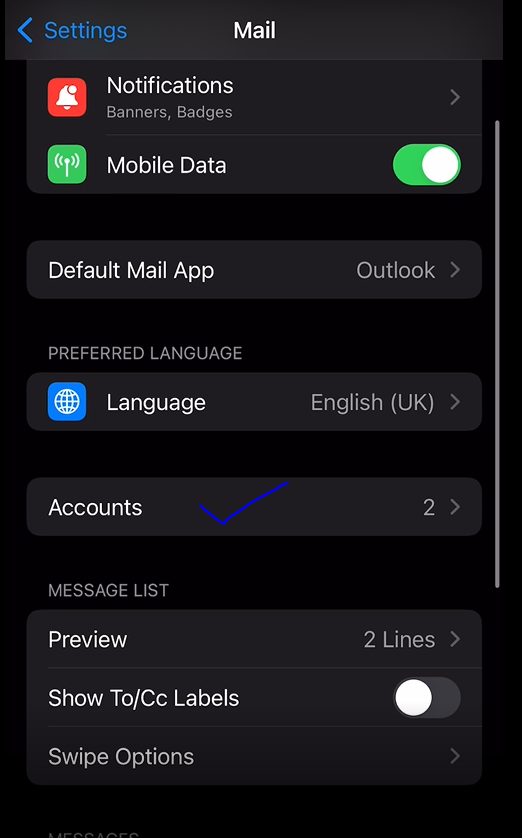
PLEASE NOTE that you MUST set your Default Mail app = MAIL to allow the sending of email notifications from Warehouse and Sales.
Click on Add Account:
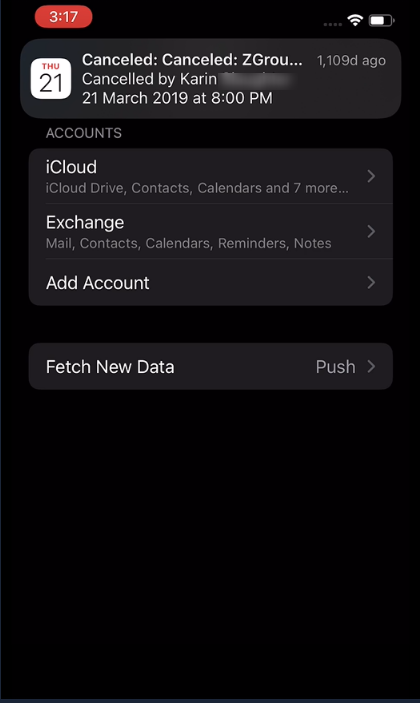
Select mail type what ever your work email is using I select exchange.
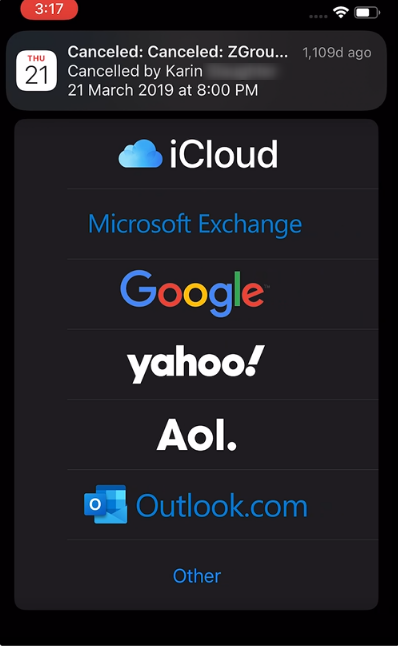
Provide you credentials and Add your account:
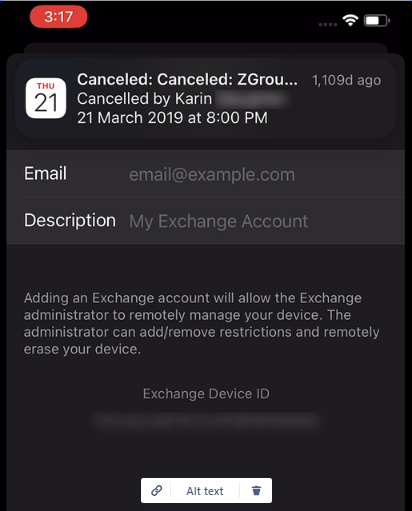
I have added my work email showing in the list as exchange:
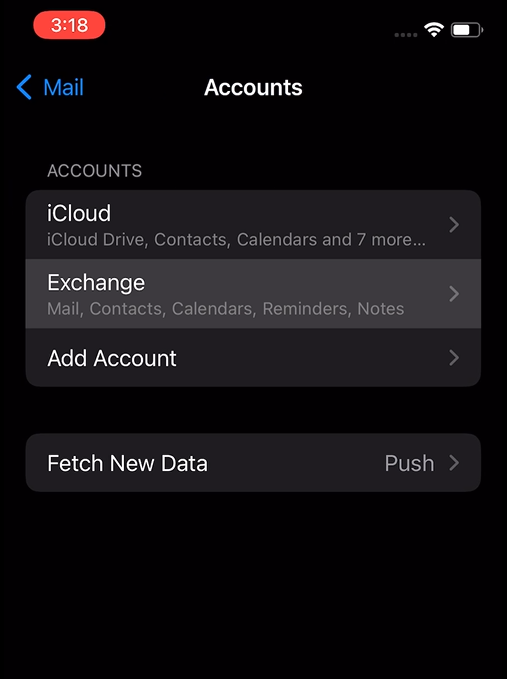
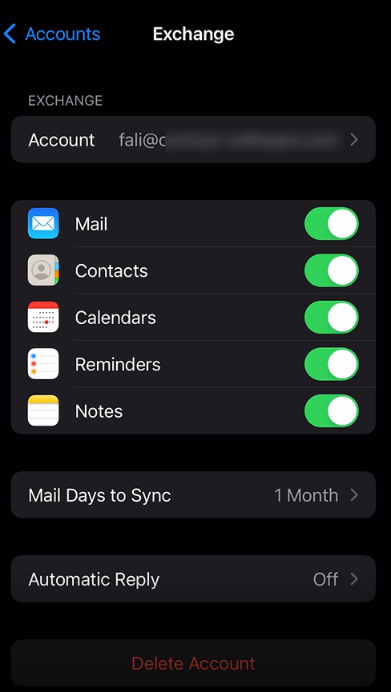
Highlight important information in a panel like this one. To edit this panel's color or style, select one of the options in the menu. |
The content by label feature automatically displays related articles based on labels you choose. To edit options for this feature, select the placeholder and tap the pencil icon.