Using esign the contracts are not sending (I see no contracts in the Esign review module)
Describe how someone would solve the problem in a short, step-by-step guide:
Please make sure that every name i.d that a contract was printed for has a valid email in SIG contact remark field. This a requirement. Without a valid email in this field contracts will not flow in to esign dashboard.

If there is not a valid email in this field. Please add one.
After adding a valid email press SAVE
Once the new SIG email has been added please
Contracts should appear in the Ready to Send bucket after 5 to 10 mins from re-printing.
The contract should show up in Actionlist/Esign ~2min.
Confirm the agent is up and running… a quick solution is to restart the agent if in doubt.. .( wait 10 min to confirm)
Log into Actionlist
Navigate to configuration
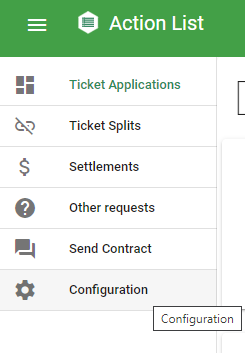
Select the “Reset Cache” button - this will force a manual reconciliation between AGRIS and Esing.
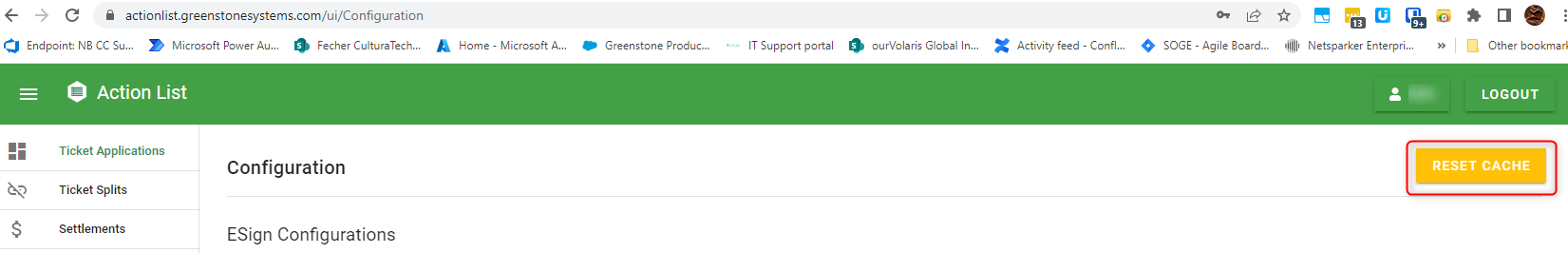
Still having problem… Please reach out to the Greenstone Support team for further assistance. |
The content by label feature automatically displays related articles based on labels you choose. To edit options for this feature, select the placeholder and tap the pencil icon.