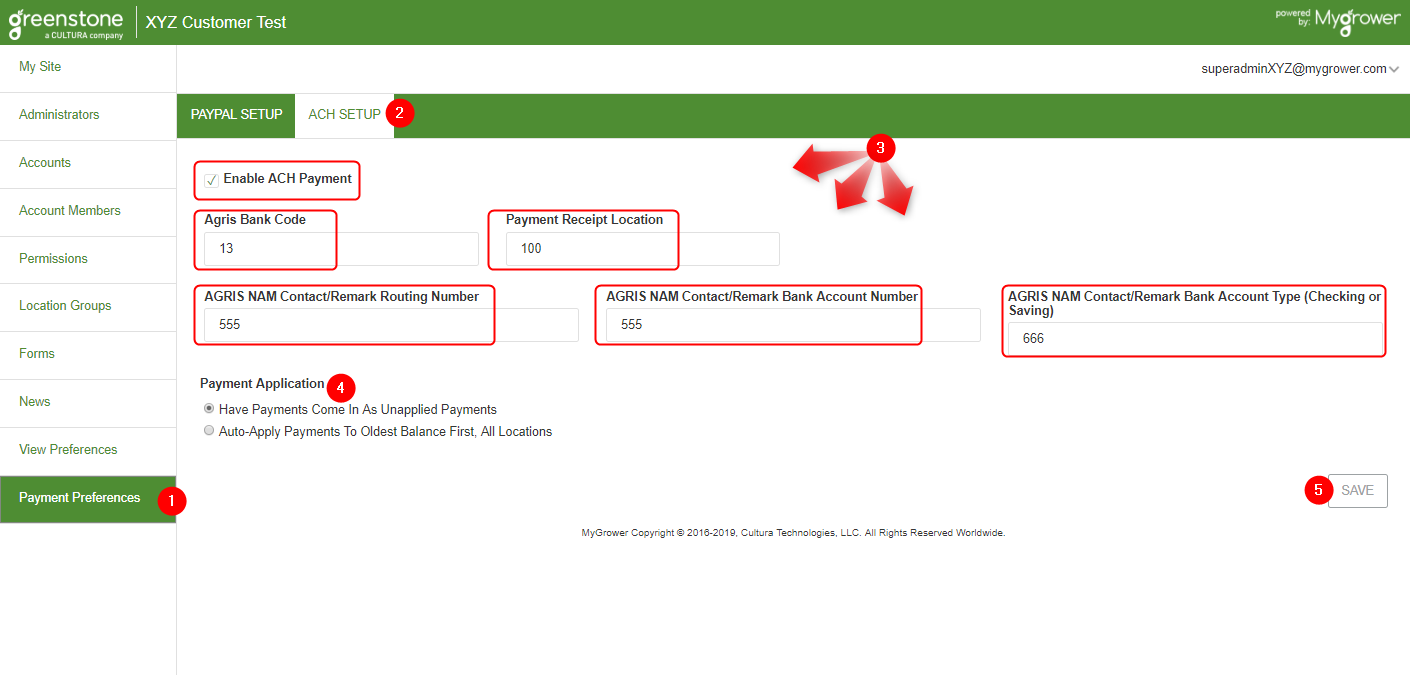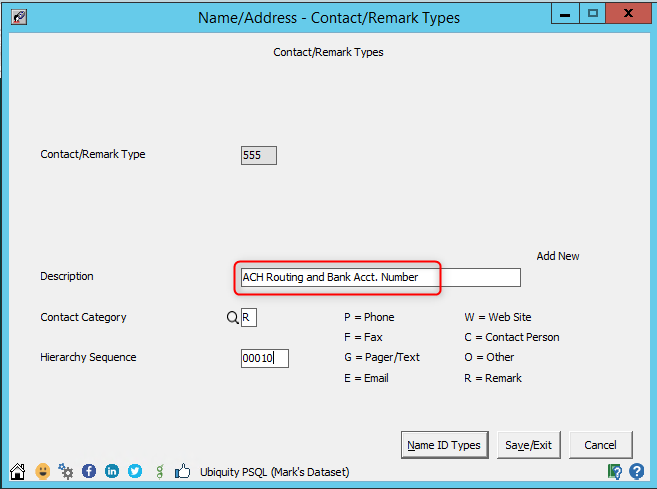
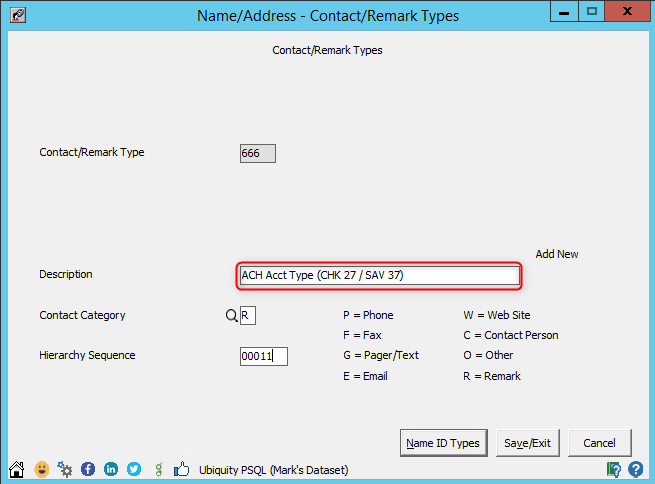
Create a Bank Code or use a current one
Setup ACH in AGRIS (Name/Address Maintenance > Setup Information > Contact/Remark Types):
Create a Remark field for Routing and Account numbers with description shown below
Create a Remark field for Account Type with description shown below
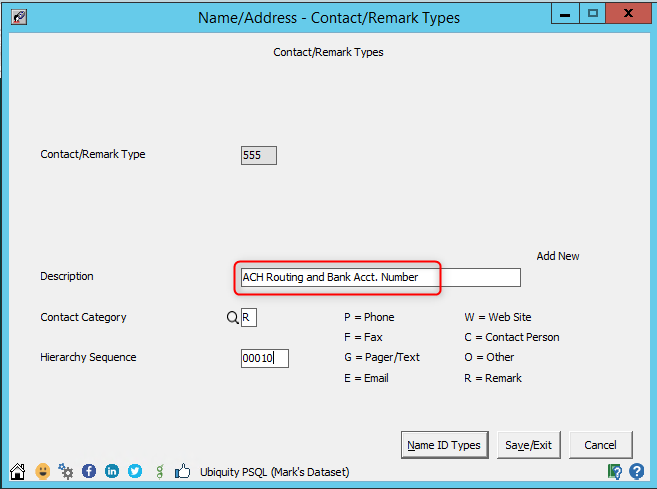
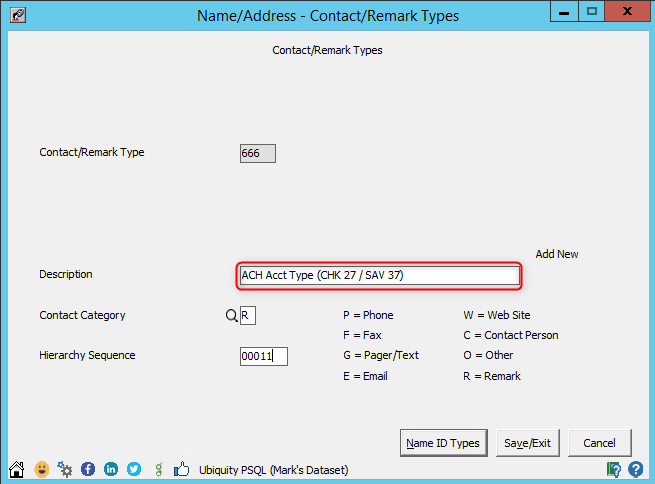
Log into MyGrower as a Super Admin and click on Payment Preferences tab on the left
From the top, click on ACH setup
Check the "Enable ACH Payment" box, and fill in all fields according to how they were setup in AGRIS
Choose how you'd like payments to come into AGRIS