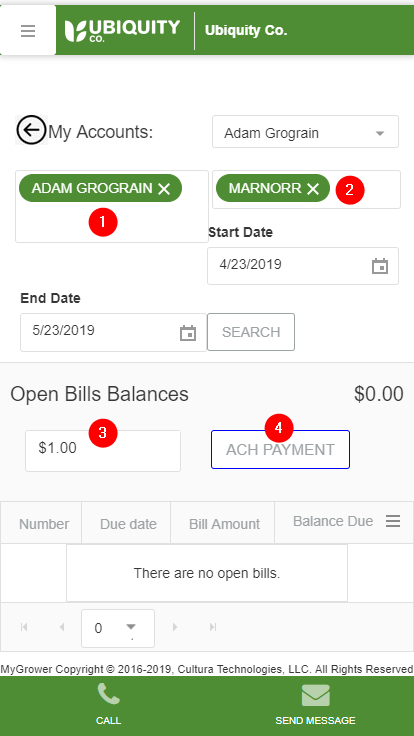In MyGrower desktop portal:
Click Transactions, then Invoices.
- Select an Account Group.
- Select an Account ID.
- Enter payment Amount.
- Click ACH Payment Button.
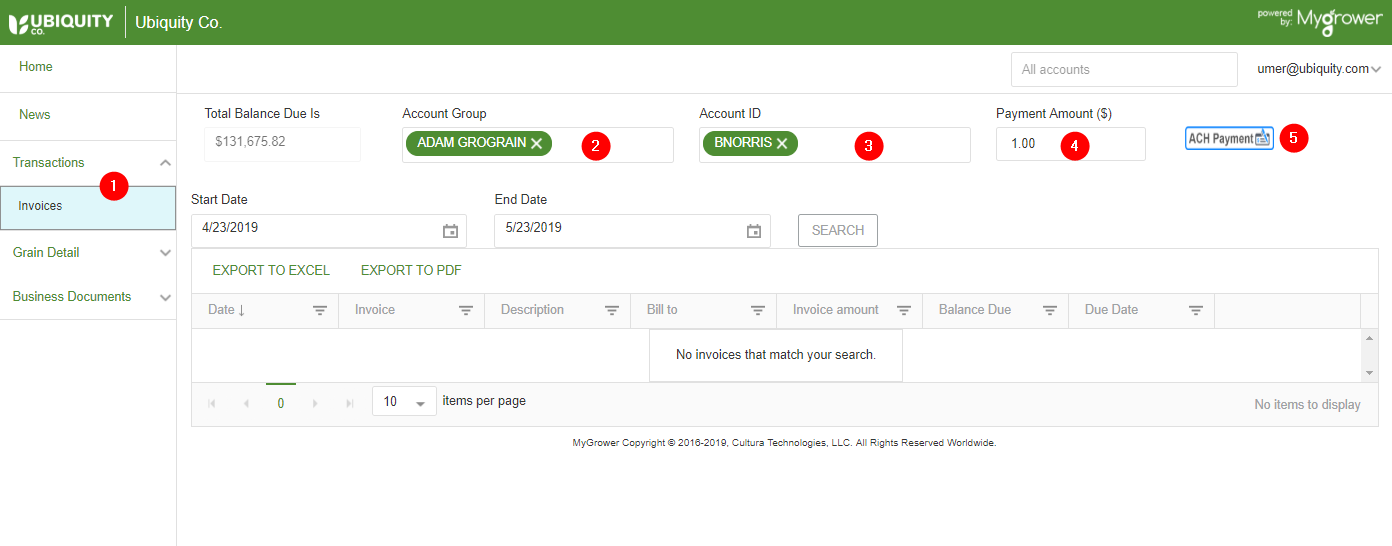
In MyGrower Mobile App:
Click on Open Bill Balances.
- Select an Account Group.
- Select an Account ID.
- Enter payment Amount.
- Click ACH Payment Button.