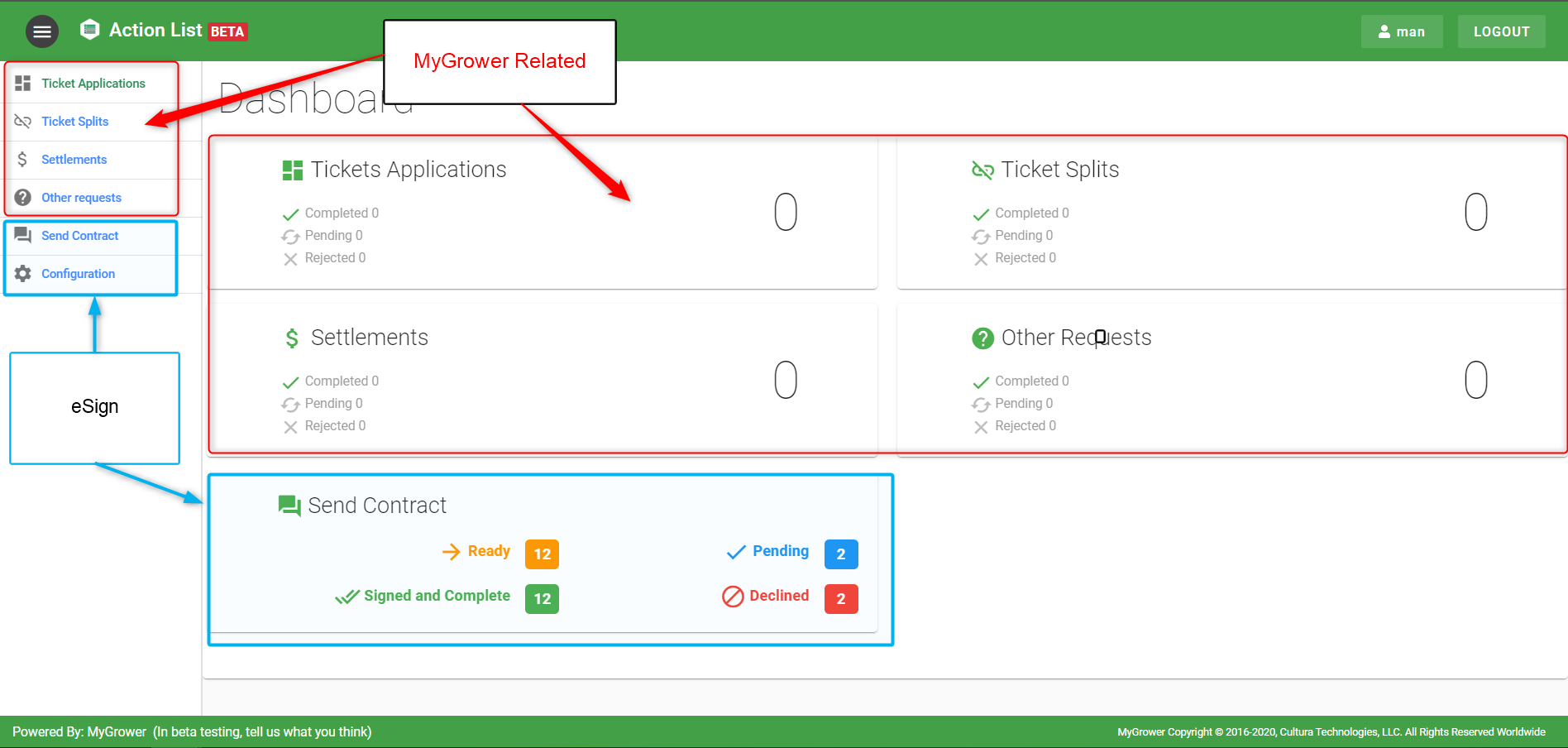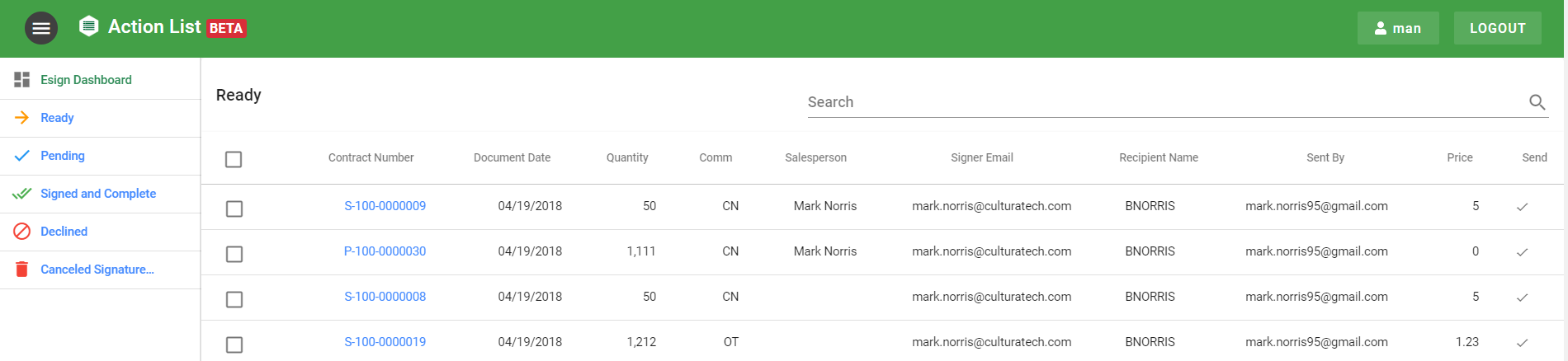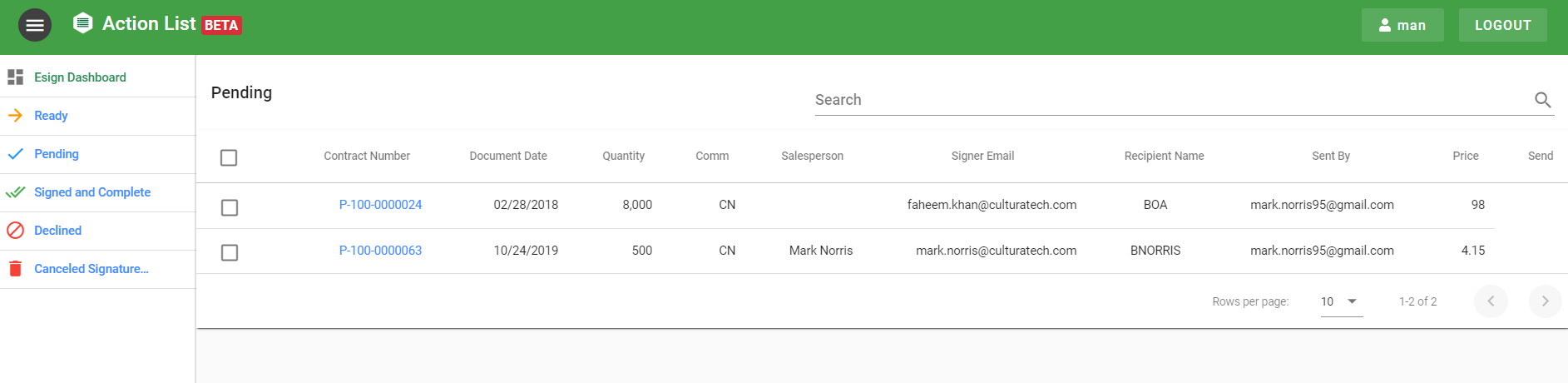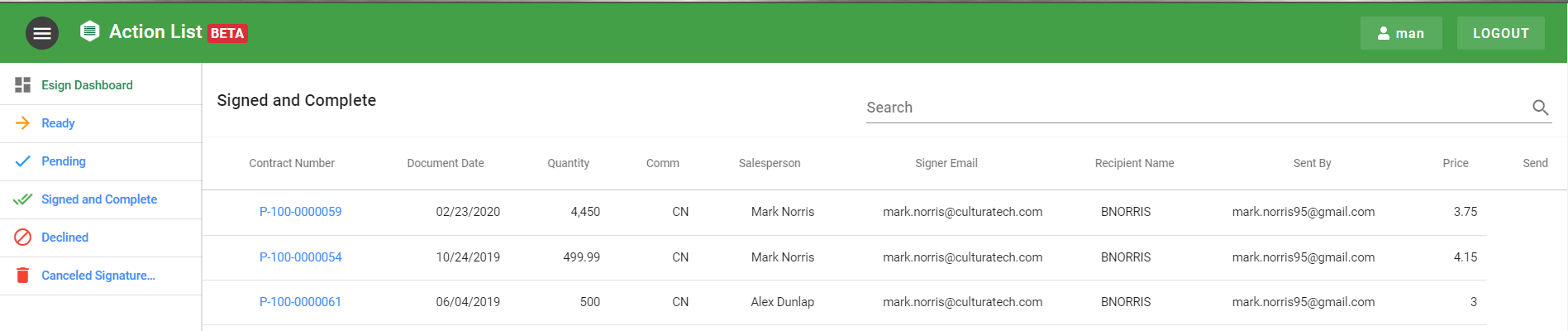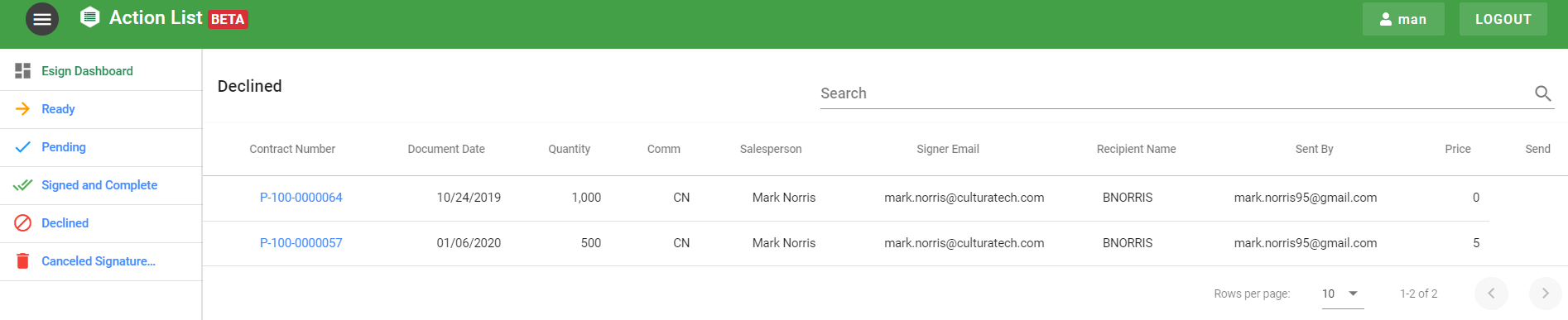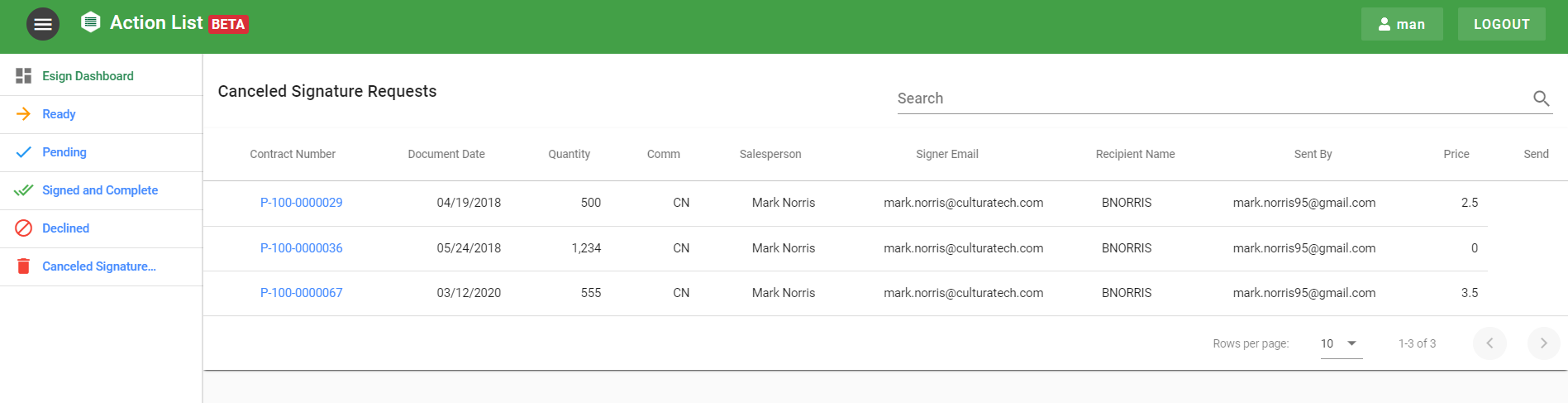AGRIS Customer Documentation
Overview of eSign Actionlist and How it Works
Main Dashboard
Actionlist was originally designed so that businesses could view their customer's feedback from MyGrower. The top portion of the dashboard is related to MyGrower (Ticket Applications, Ticket Splits, Settlements, & Other Requests). The last section, Send Contract pertains to eSign. Click on it to expand the eSign Dashboard
eSign Dashboard
The eSign dashboard displays the different stages or statuses of each contract, from un-sent to signed and completed (including canceled or declined).
- Ready (Send to eSign for Signature)
- These contracts are ready to be reviewed and sent to the recipient for signature.
- Pending Customer Signature
- These contracts have been sent to the recipient and are awaiting their electronic signature.
- Signed and Complete
- Contracts that have been electronically signed by the recipient.
- Users can view and download the contract by clicking on the blue Contract Number
- Declined
- Recipients can decline to sign a contract when they receive the email asking for them to complete the document. If they do decline, they are given space to provide a reason, which is emailed back to the sender.
- Canceled Signature Requests
- Canceled contracts are removed from Pending and are NOT re-sent to the customer.
- Reasons for canceling a contract after it is sent
- Incorrect information (price, bushels, customer name, etc.)
- Customer signed the contract physically (at the office or mailed it in) and it no longer requires a digital signature
3820 Mansell Road, Suite 350 ✦ Alpharetta, GA 30022 ✦ www.GreenstoneSystems.com
© 2011 - 2024 Cultura Technologies LLC. All Rights Reserved Worldwide. Products and company names mentioned herein may be trademarks or registered trademarks of their respective owners.