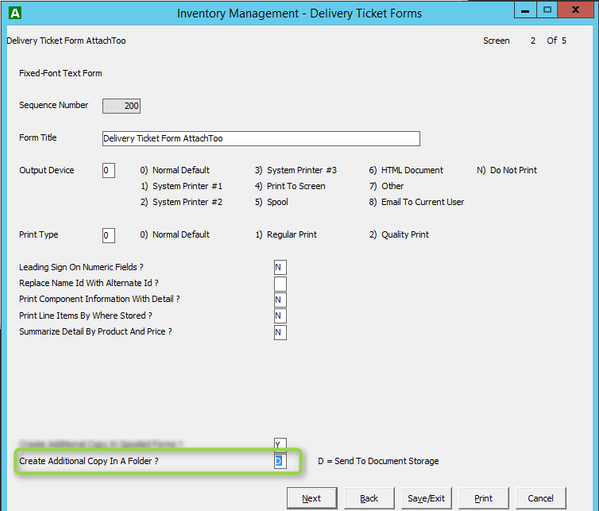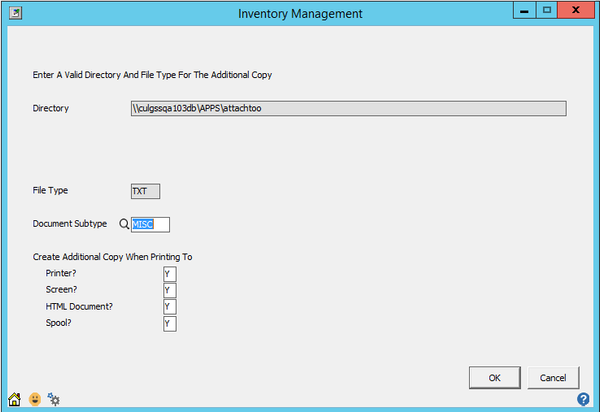AGRIS Customer Documentation
AttachToo - Configure to automatically store printed forms and configure the correct Subtype
As you determine which forms are printed from the AGRIS system two things should be considered.
- At the time of printing do you want to store the form?
- If the form is to be stored... which SubType should you use?
Step-by-step guide to configure a form to be automatically stored in AttachToo:
- From the AGRIS main window Navigate to any package and select Forms Manager
- Select the form you want to enable to save to AttachToo
- Move to the second or third screen where the option is enabled to Create an additional Copy in a folder and enter a "D" for AttachToo.
- Select Next to decide which subtype to store the attachment and when you should store the attachment.
- Once you have configured access correctly, save and exit security in the traditional way.
Related Content:
3820 Mansell Road, Suite 350 ✦ Alpharetta, GA 30022 ✦ www.GreenstoneSystems.com
© 2011 - 2024 Cultura Technologies LLC. All Rights Reserved Worldwide. Products and company names mentioned herein may be trademarks or registered trademarks of their respective owners.