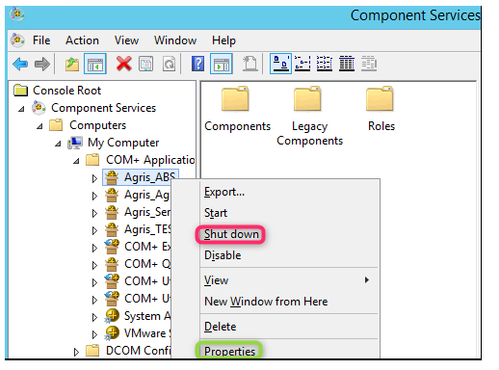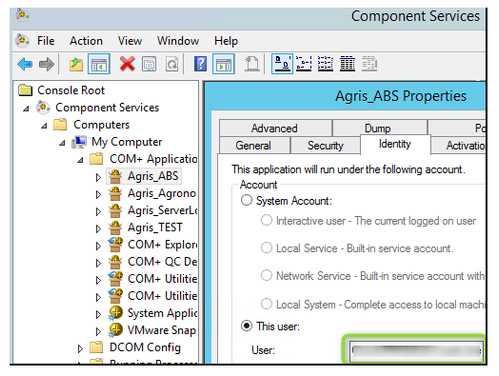AGRIS Customer Documentation
Confirm COM+ Security permissions are set correctly
When encountering permission denied errors or access from mobile applications the following process should be verified.
Step-by-step guide:
The COM+ user seems do have enough permission to check the license
- Open Component Services (dcomcnfg).
- Right click the Agris_ABS node, click the Properties to get the Properties screen.
- Please ensure that user account is in the local Administrators group.
- Close the Properties Window.
- Verify all users are out of AGRIS and all AGRIS temporary users and processes are stopped.
- Right click the Agris_ABS node, then click “Shut down” button.
-
The new user will take effect after the COM+ application gets restarted.
Best Practice This process is best to do after hours or when users are notified of a planned server maintenance window.
Related Articles
3820 Mansell Road, Suite 350 ✦ Alpharetta, GA 30022 ✦ www.GreenstoneSystems.com
© 2011 - 2024 Cultura Technologies LLC. All Rights Reserved Worldwide. Products and company names mentioned herein may be trademarks or registered trademarks of their respective owners.