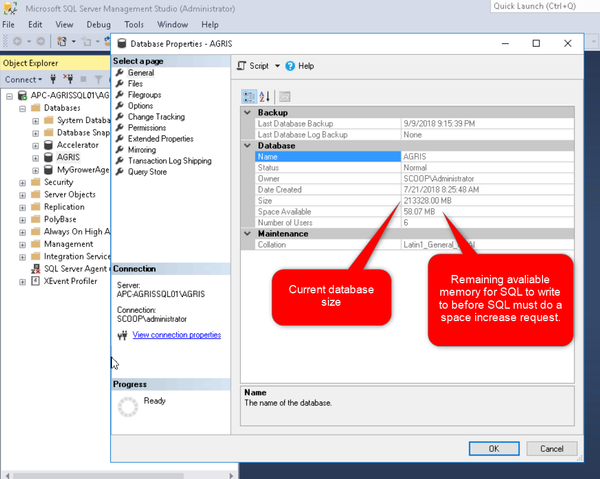AGRIS Customer Documentation
How do I improve performance by dedicating database memory for MSSQL?
NOTE:
The contents of this page have been incorporated into a more comprehensive page at https://culturatech.atlassian.net/wiki/x/AQAXJQ. Please use that page.
Problem
MSSQL is not running as fast as it should... Where should I look?
Solution
Check your Database properties in Microsoft SQL Server Management Studio.
Size = current size that the MSSQL database is holding.
Space available = Should be set to consider a standard "reserved" area to not require MSSQL to continually increase the database size.
Your memory available for a MSSQL server should always be Total ram - 4GB for OS operations as a guideline.
3820 Mansell Road, Suite 350 ✦ Alpharetta, GA 30022 ✦ www.GreenstoneSystems.com
© 2011 - 2024 Cultura Technologies LLC. All Rights Reserved Worldwide. Products and company names mentioned herein may be trademarks or registered trademarks of their respective owners.