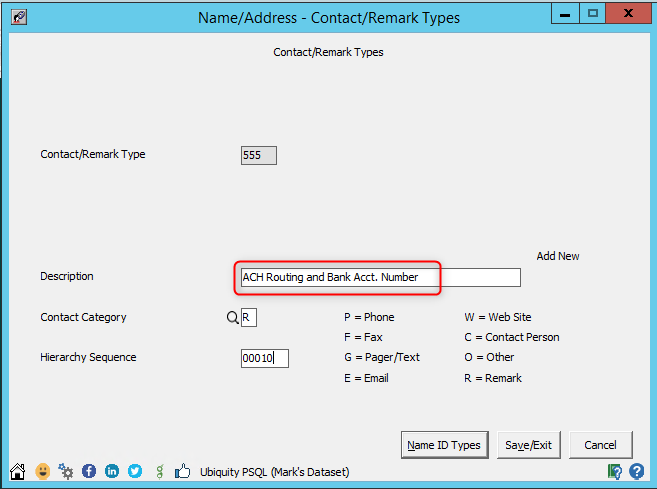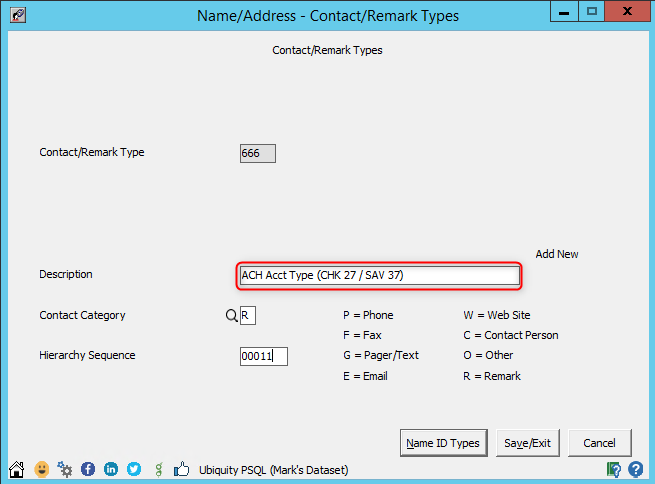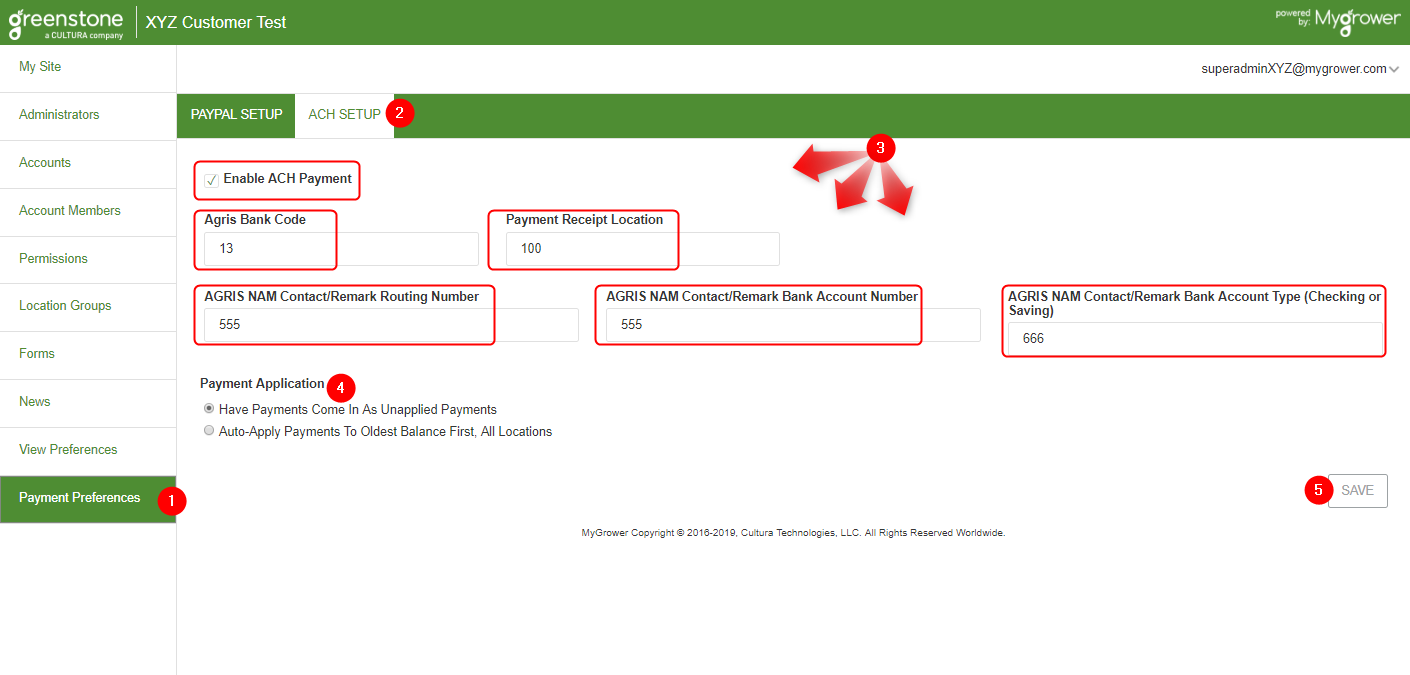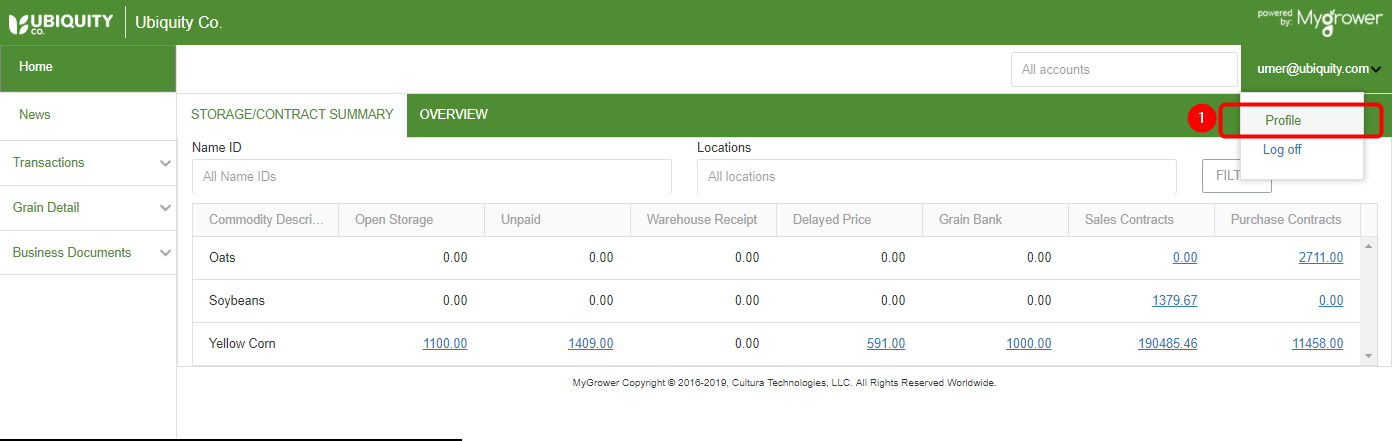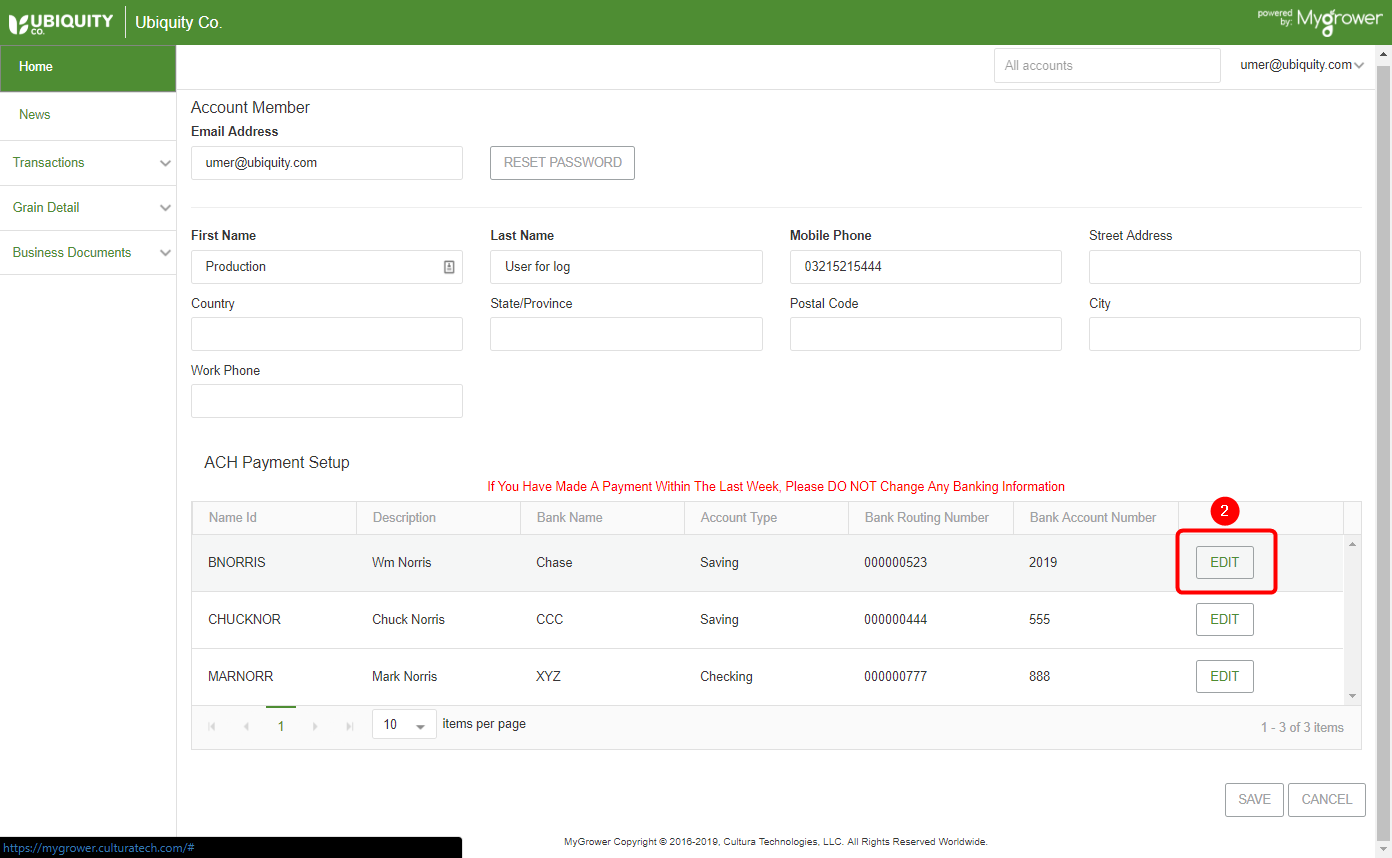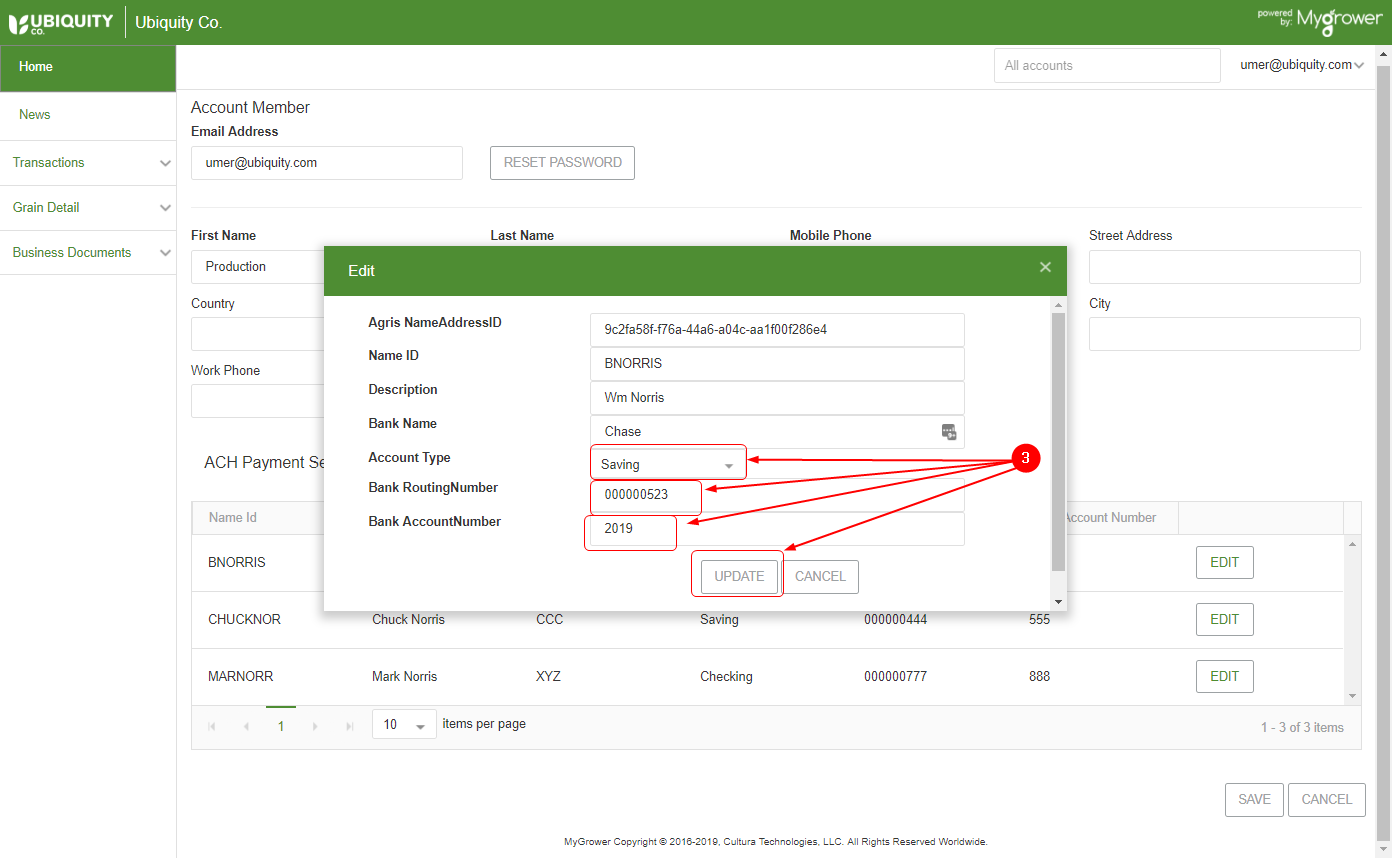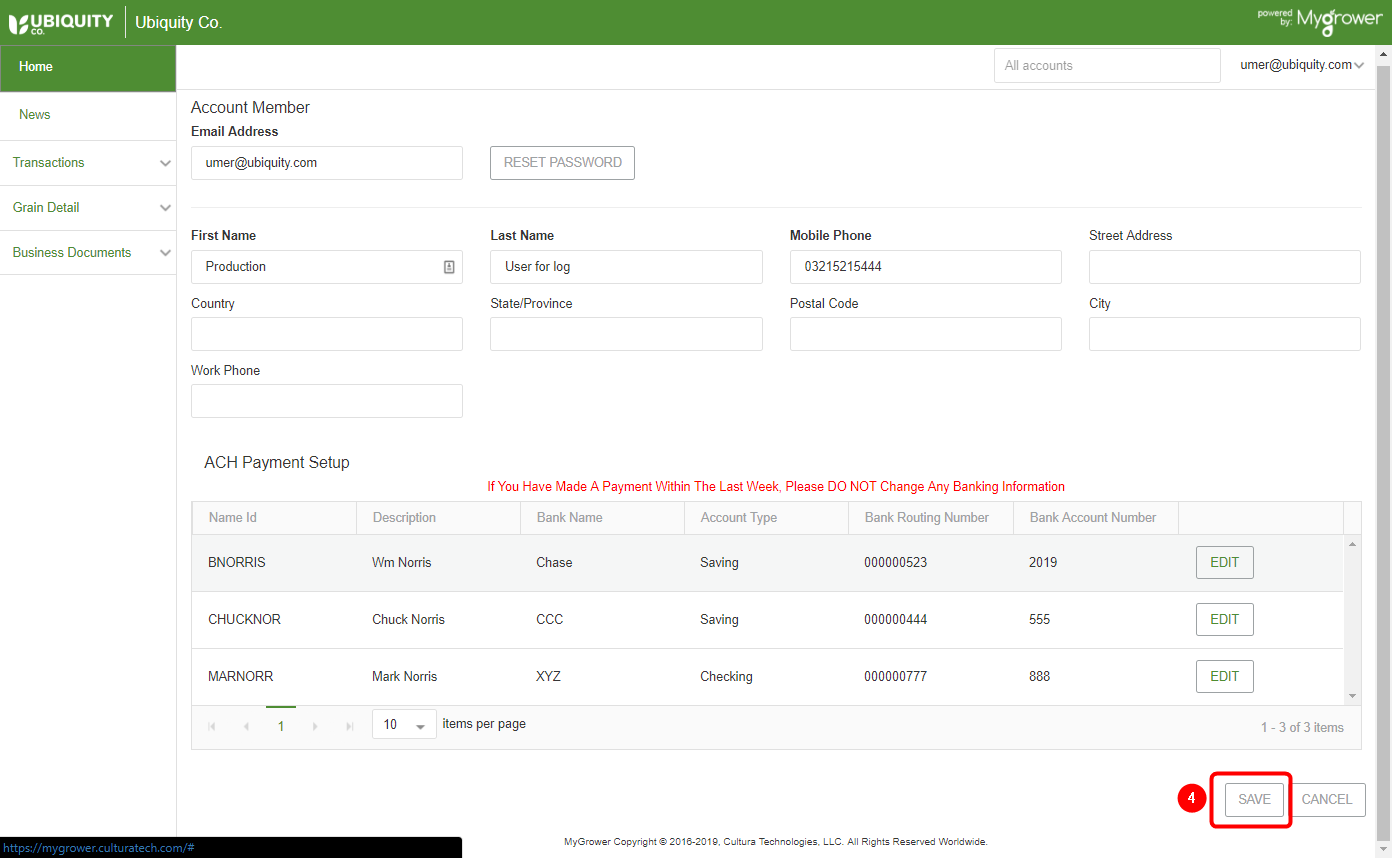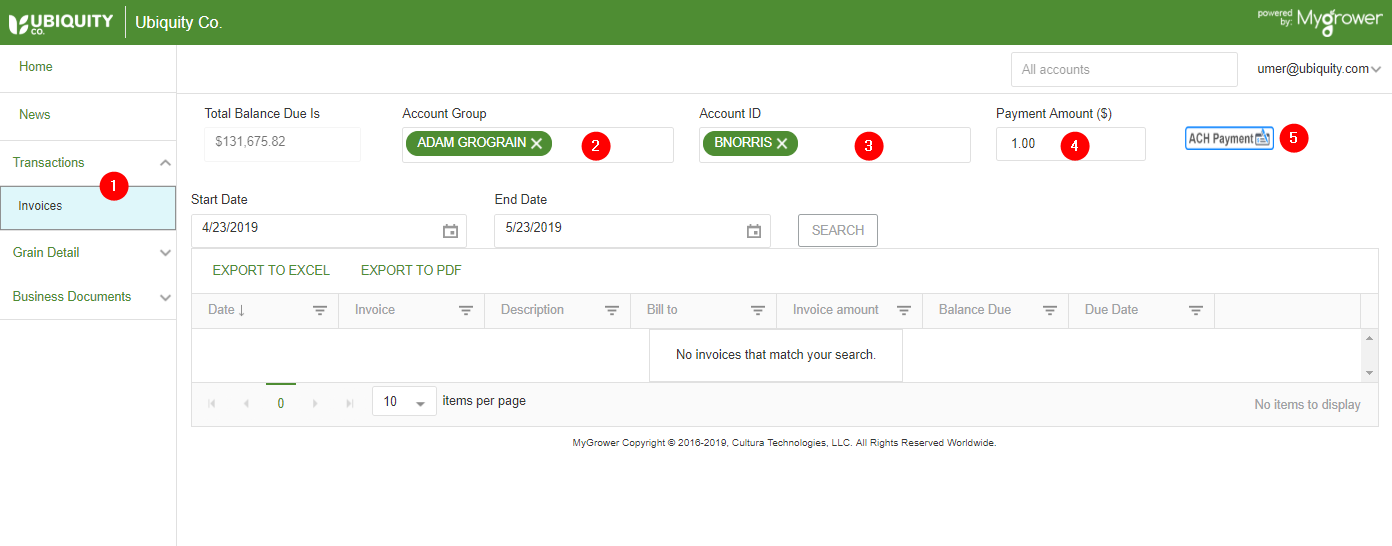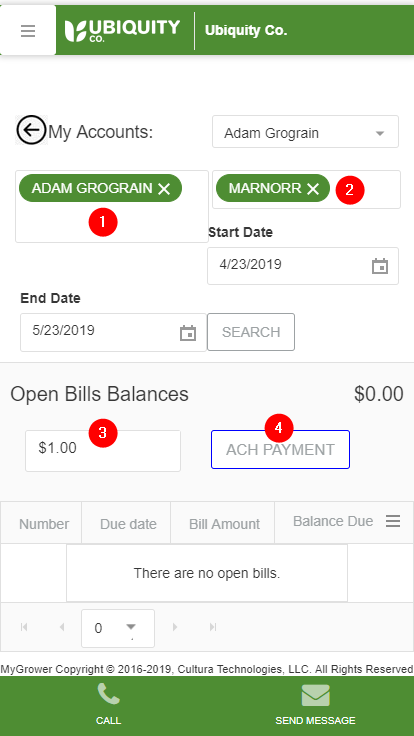Bill pay via ACH - Ability for customers to make ACH payments (MYG-410)
MyGrower 2.1.0 includes the following enhancement:
MYG-410: Ability for customers to make ACH automated clearing house (ACH) payments
Do you want to:
Reduce time and effort spent on processing payments?
Maximize efficiency and organization of payments?
Decrease time spent looking through mail?
Provide an easy to use way for customers to make payments?
This new feature will allow you to:
- Increase the payment options that growers have to choose from when making payments to the business
- Save time by accepting payments electronically, without growers having to call, come in, or mail their payments.
- Receive payments at any time, 24/7, 365 days a year.
- Give convenience to growers by being able to pay from anywhere, either on their desktops or mobile devices.
Admin Setup in AGRIS:
Create a Bank Code or use a current one
Setup ACH in AGRIS:
Create a Remark field for Routing and Account numbers with description shown below
Create a Remark field for Account Type with description shown below
Admin Setup in MyGrower:
Log into MyGrower as a Super Admin
Click on Payment Preferences tab on the left
From the top, click on ACH setup
Check mark the "Enable ACH payment" box
Fill in all fields, according to how they were setup in AGRIS
Choose how you'd like payments to come into AGRIS
Click Save, and you're done.
Grower Setup:
The grower must input the ACH account information from a desktop portal (the URL for the desktop portal will be under the Super Admin's "My Site" tab).
Once the growers log in, they should click on the drop down under their user name
Click on Profile
Click on edit next to whichever Name ID
Enter Bank Name
Account Type
Routing Number
Account Number
Click Update button
- When done adding in bank accounts, hit the Save button
How to make a payment (Growers):
In MyGrower desktop portal, click Transactions, then invoices
Select an Account Group, Select an Account ID, Enter payment amount, Click ACH Payment Button
How to make a payment on the mobile app (Growers):
In MyGrower Mobile App, Click on Open Bill Balances
Select an Account Group, Select an Account ID, Enter payment amount, Click ACH Payment Button
3820 Mansell Road, Suite 350 ✦ Alpharetta, GA 30022 ✦ www.GreenstoneSystems.com
© 2011 - 2024 Cultura Technologies LLC. All Rights Reserved Worldwide. Products and company names mentioned herein may be trademarks or registered trademarks of their respective owners.