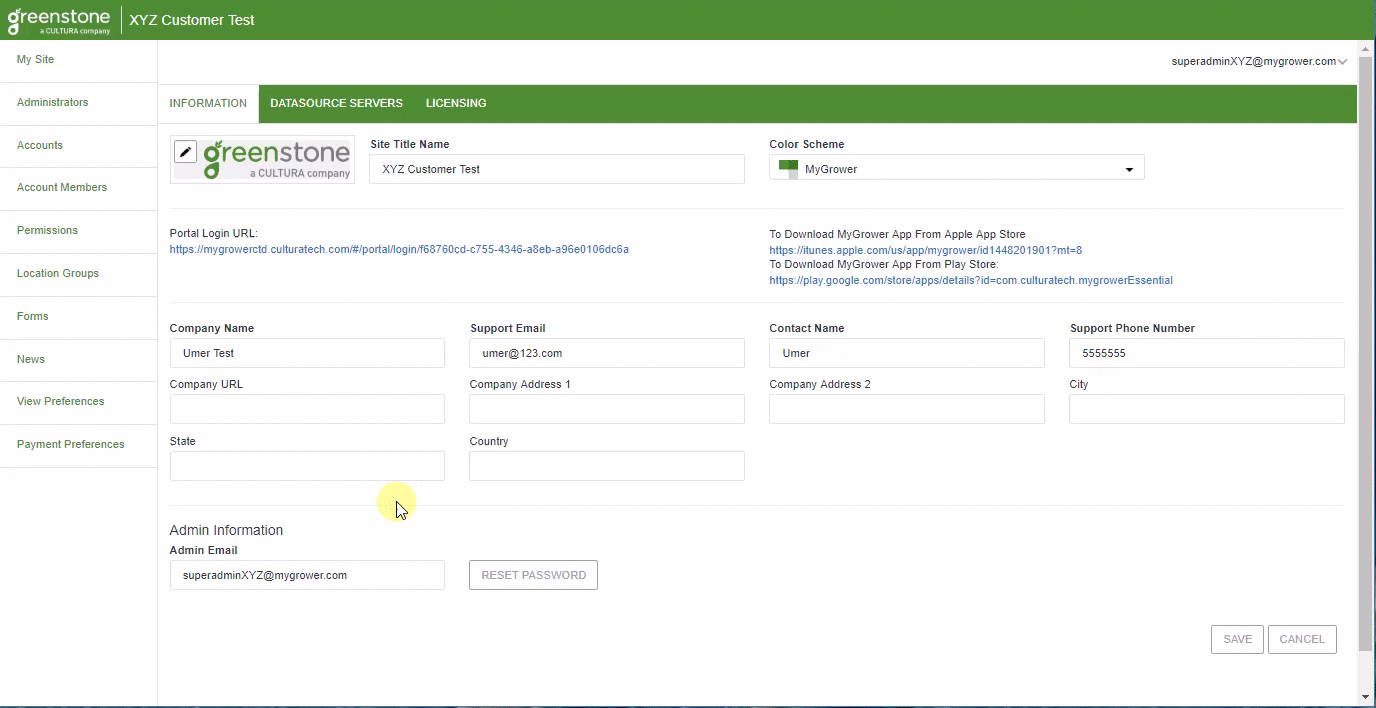Log into MyGrower as a Super Admin or regular Admin
Click on News tab on the left
Click on "New Message" on the right hand side
Give your message a title and write your message in the body
Once you're done, click "Send"
you'll be prompted if you're sure. If Yes, click Yes
Your message will go out via desktop portal & mobile app push notification
NOTE:
Please click "Expandexpand..." below or click HERE for instructions on how to setup and use Notification/Alert Preferences and Select Recipients so that you can allow your members to subscribe to content they desire, allowing you to tailor content for them.
...
| Expand | ||||||
|---|---|---|---|---|---|---|
| ||||||
|
...