Video tutorial:
Step-by-step:
1. Press Maintain Items.
2. Press Add Barcode.
3. Search the item by Description, Number, or Category.
4. Press Add Barcode.
5. Scan a barcode to attach a selected item to it.
6. Success your barcode has been added!
Learn More:
.png?version=1&modificationDate=1686920487743&cacheVersion=1&api=v2&width=154&height=400)
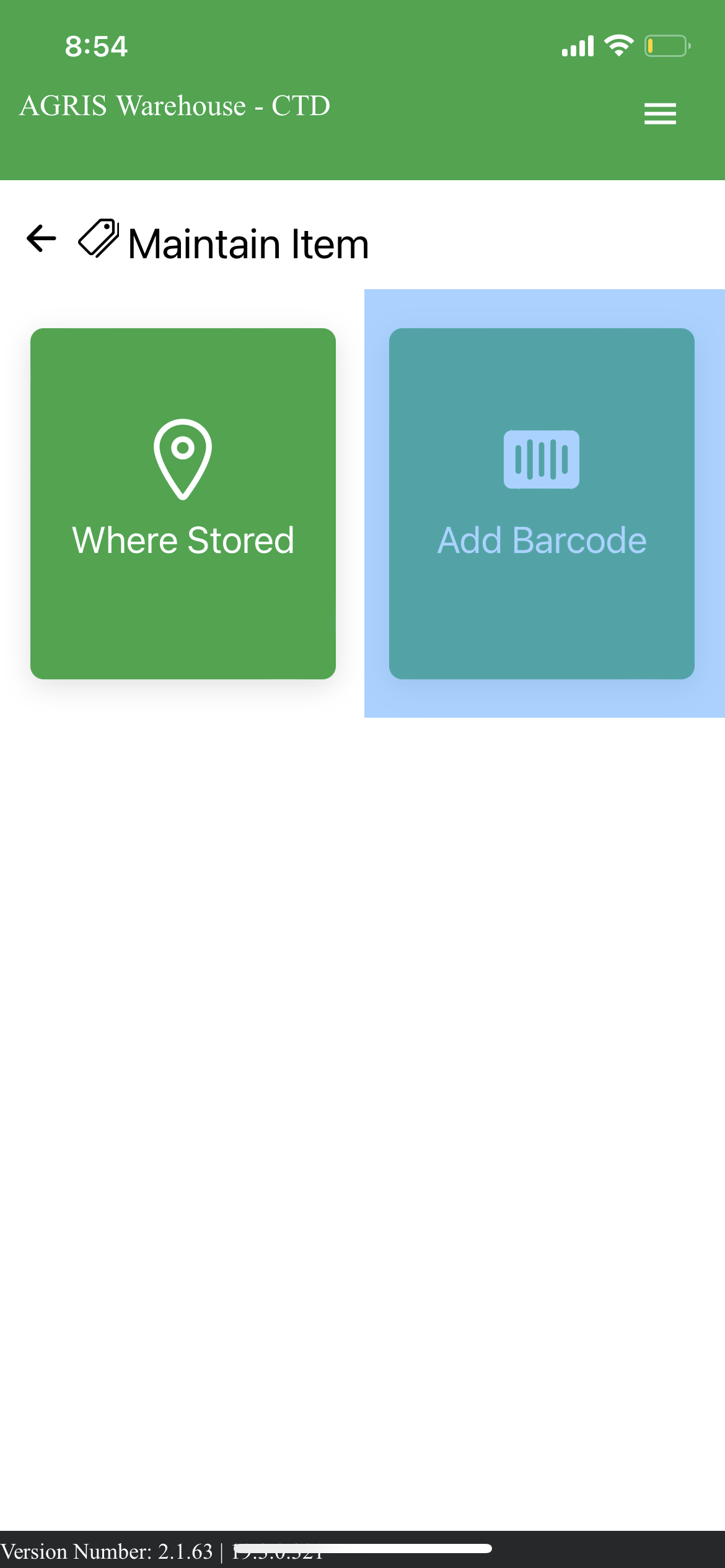

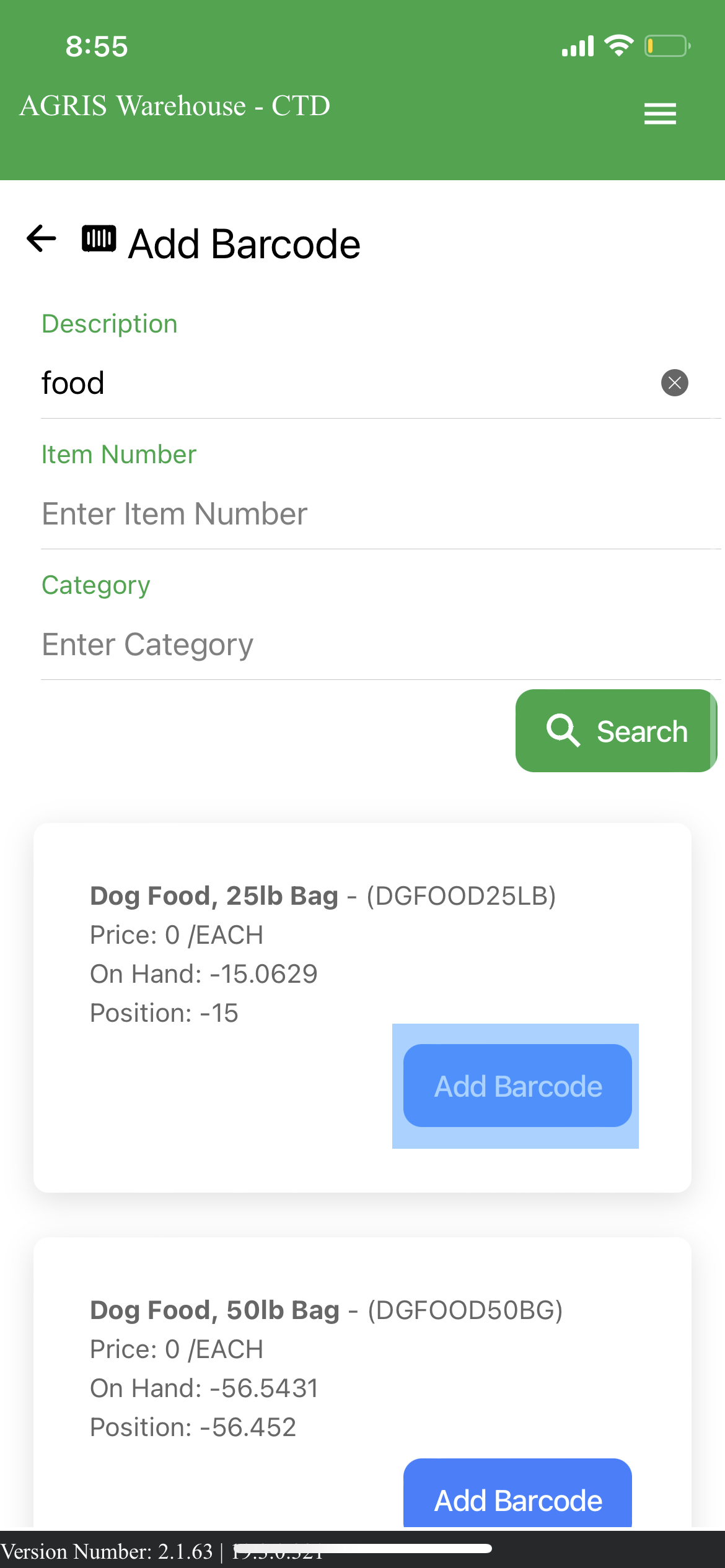
.png?version=1&modificationDate=1686920808682&cacheVersion=1&api=v2&width=184&height=400)




