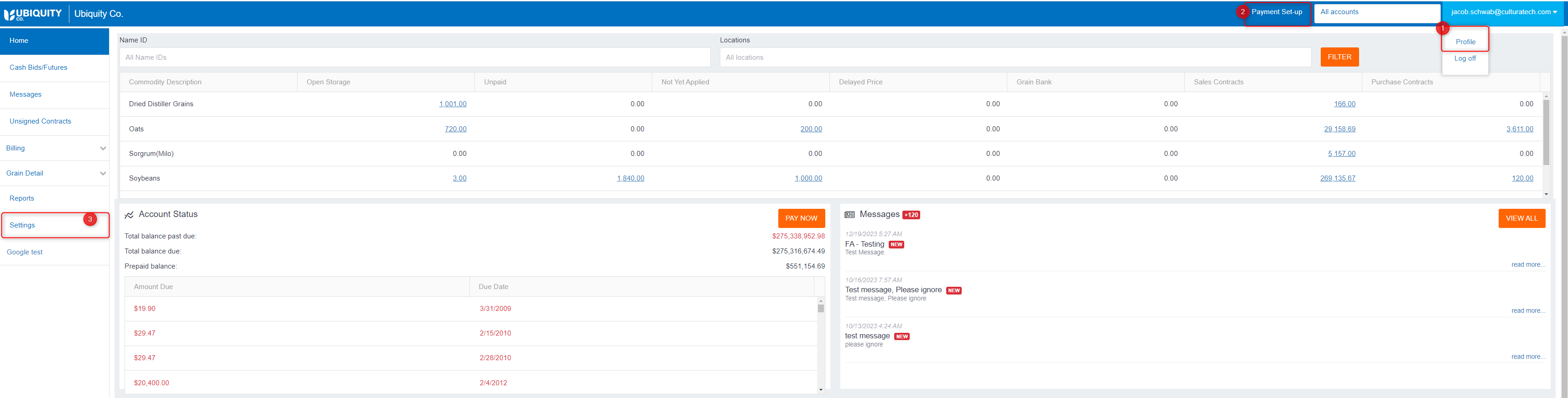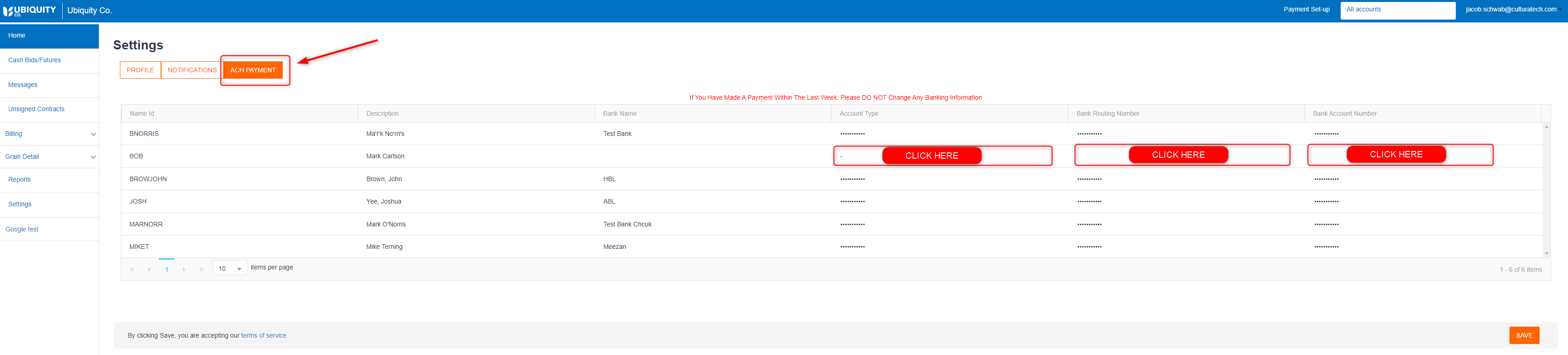Grower Setup:
The grower must input the ACH account information from a desktop portal (URL for the desktop portal can be retrieved from the Administrator).
Once the growers log in, they should click on the drop down under their user name
Click on Profile
- Grower can also click on "Payment Set-up" option highlighted as #2 below
- Grower can also click on "Settings" option highlighted as #3 below
Click on the open box underneath bank name, Account Type, Bank Routing Number, or Bank Account Number next to whichever Name ID you need to update.
Enter Bank Name
Account Type
Routing Number
Account Number
When done adding in bank accounts, hit the Save button
More How-To's:
- How to run a Report
- How to setup payments in MyGrower
- How to make a payment inside MyGrower
- How to Use Action Requests
- How to look up Invoices
- How to view a Statement
- How to view Storage
- How to view Contracts
- How to view a Delivery Sheet
- How to view and edit dasboard