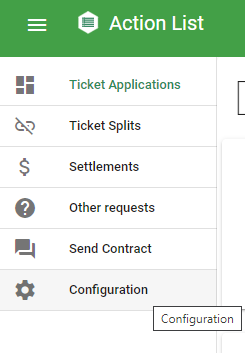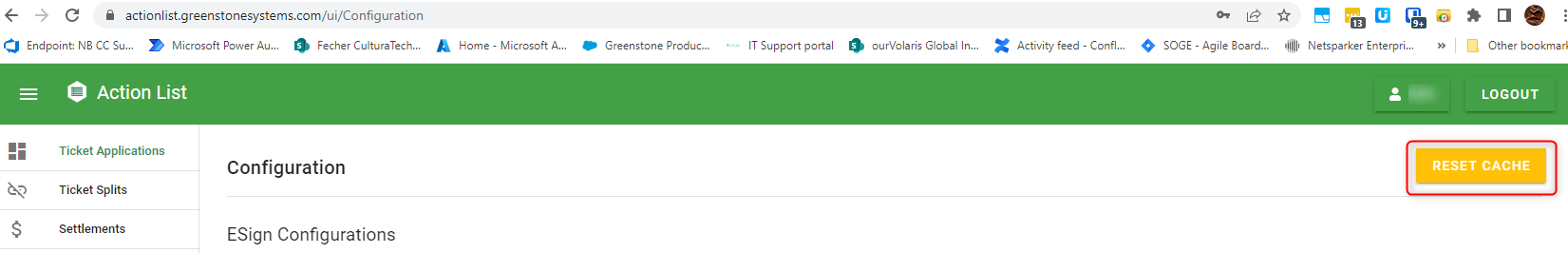...
Confirm the agent is up and running… a quick solution is to restart the agent if in doubt.. .( wait 10 min to confirm)
Reset the cache in Actionlist/Esign
Log into Actionlist
Navigate to configuration
Select the “Reset Cache” button - this will force a manual reconciliation between AGRIS and Esing.
| Note |
|---|
Still having problem… Please reach out to the Greenstone Support team for further assistance. |
\uD83D\uDCCE Related articles
...