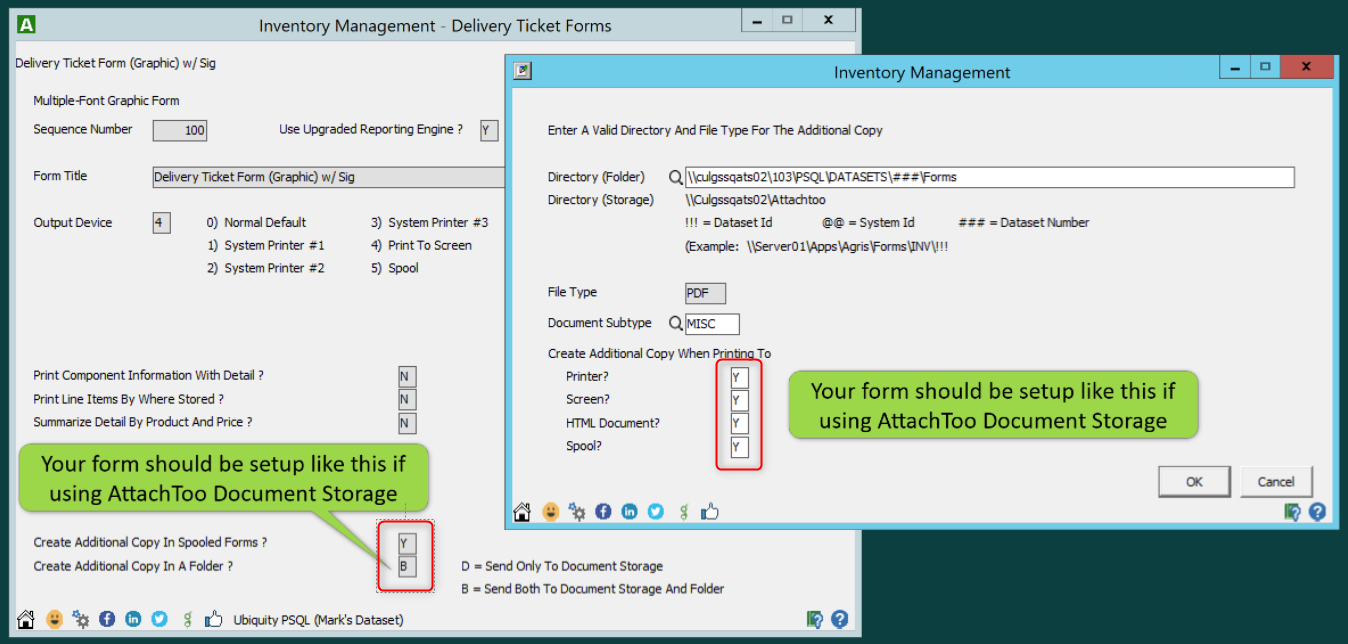Problem
As a new user of AGRIS Warehouse or trying a new transaction type you may receive a cant print type error on your mobile device.
Solution
This is most likely caused due to the form used is not fully configured.
Within AGRIS choose form design for the specific form you are working with.
Confirm the following settings are configured correctly.
Notice the different config if using or not taking advantage of AttachToo
.
See https://culturatech.atlassian.net/wiki/x/CoAXMg or https://culturatech.atlassian.net/wiki/x/fgAxRw for additional details.